How to get older proof of payment
- Money app
- Online Banking
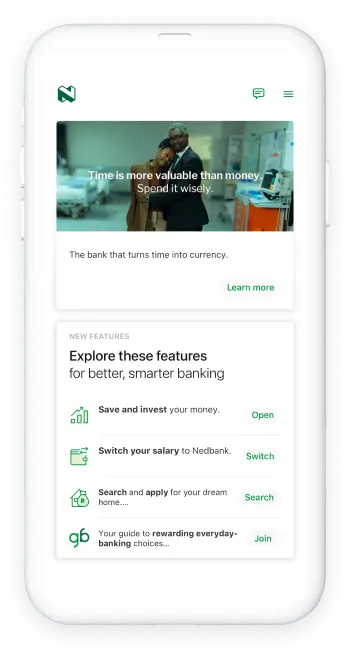
- Log on with your Nedbank ID, app PIN or fingerprint
- Tap Transact.
- Choose Pay.
- Scroll down to Your recent payments.
- Select the required transaction.
- Tap Share proof of payment.
- Decide how you’d like to share your proof of payment.
- Enter the details in the required fields.
- Tap Share.

- Log on to Online Banking with your Nedbank ID or QR code.
- Select Recipients.
- Select Manage your recipients.
- Select a recipient you paid in the last 12 months.
- Select the arrow under the action column to Share proof of payment for the required transaction.
- Decide how you’d like to share your proof of payment.
- Enter the details in the required fields.
- Select Send.
Your feedback was successfully submitted
Thank you for taking the time to help us understand how best we can improve your digital banking experience.