How to add your bank card to Samsung Pay
- Smartphone
- Smart device
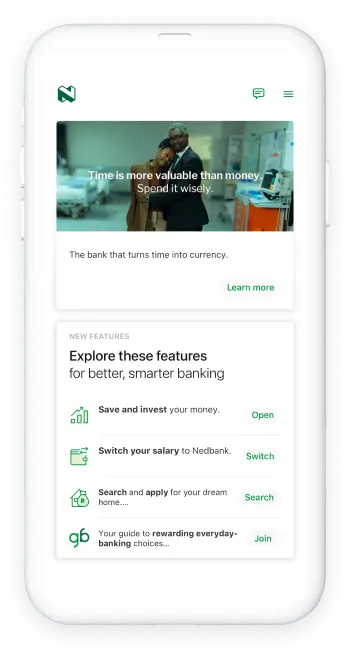
- To make payments from your smartphone:
- Open Samsung Pay on your smartphone.
- Tap Menu in the top left and select Cards.
- Tap Add card then Add credit/debit card and follow the simple instructions to register your card.

- To set up your wearable device for app payments:
- Open the Galaxy wearable app on your connected smartphone.
- For the Galaxy Watch 5 and Galaxy Watch 4 series:
Tap Watch settings, then select Apps, App settings and Samsung Pay.
- For the Galaxy Watch 3 and Galaxy Watch Active2:
Tap Apps and go to Manage apps, then select the Settings icon. - For the Galaxy Watch and Galaxy Watch Active:
Tap the Home tab, then swipe to and tap Samsung Pay.
- If prompted: sign in to your Samsung account. Tap Payment card, select Add payment card, then Add credit or debit card.
Your feedback was successfully submitted
Thank you for taking the time to help us understand how best we can improve your digital banking experience.