How to register your child on the Money app
- Money app
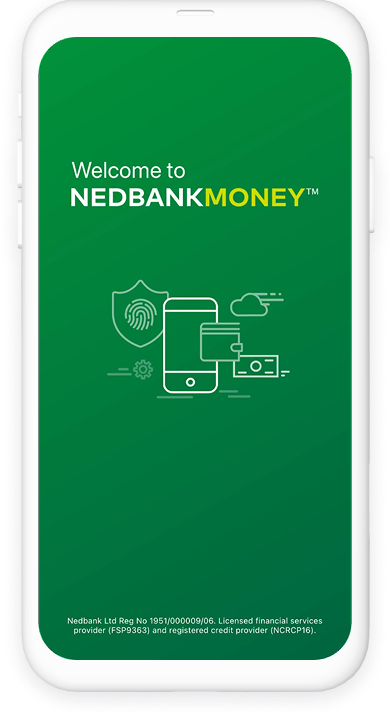
On your phone:
- Log on with your Nedbank ID, app PIN, fingerprint.
- Register your child on the Money app.
- Add your child on Kids Digital Banking.
- Make sure that you and your child have your phones ready.
- Your child will need to download the Money app before continuing.
- Accept the terms and conditions.
- On your child’s phone:
- Tap on the top-right menu and select register for Kids Digital Banking.
- You will be prompted to scan the QR code or fill in the registration code that will be displayed after accepting the terms and conditions.
- Scan the QR code on your child’s device.
- And you’re all set.
- Follow these steps to switch between yours and your child's profiles
Your feedback was successfully submitted
Thank you for taking the time to help us understand how best we can improve your digital banking experience.