How to replace a damaged card
- Money app
- Online Banking
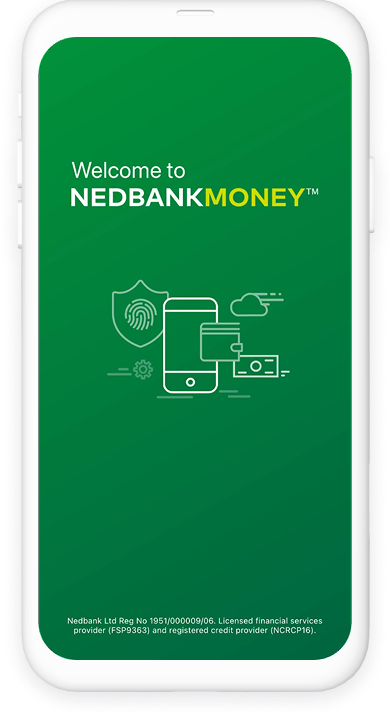
Did you know that you can replace your damaged card in just a few easy steps?
Here's how
- Log in with your Nedbank ID, app PIN or fingerprint.
- Select Cards at the bottom of your screen.
- Choose the card you want to replace.
- Select Replace damage card
- Choose a delivery method and location.
- Select Replace card to confirm.
Our couriers will be in touch to arrange delivery if you selected face to face or branch collection.
For locker collection, you will receive a SMS with the code for the locker and where to collect your card from, and the date by which you must collect your card.
And you’re done.
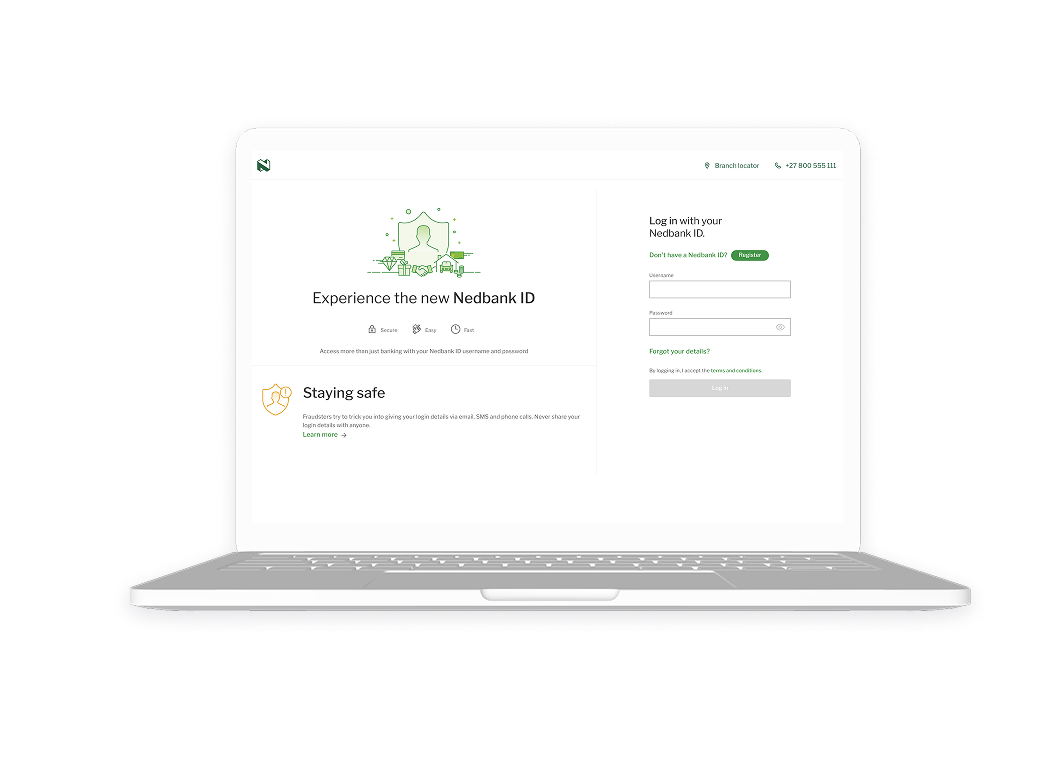
Did you know that you can replace your damaged card in just a few easy steps?
Here's how
- Log in with your Nedbank ID.
- Select Cards on the menu bar.
- Choose the card you want to replace.
- Select Replace damage card, select a delivery method and location.
- Select Submit to confirm.
Our couriers will be in touch to arrange delivery if you selected face to face or branch collection.
For locker collection, you will receive a SMS with the code for the locker and where to collect your card from, and the date by which you must collect your card.
And you’re done.
Your feedback was successfully submitted
Thank you for taking the time to help us understand how best we can improve your digital banking experience.