How to make multiple payments
- Online Banking
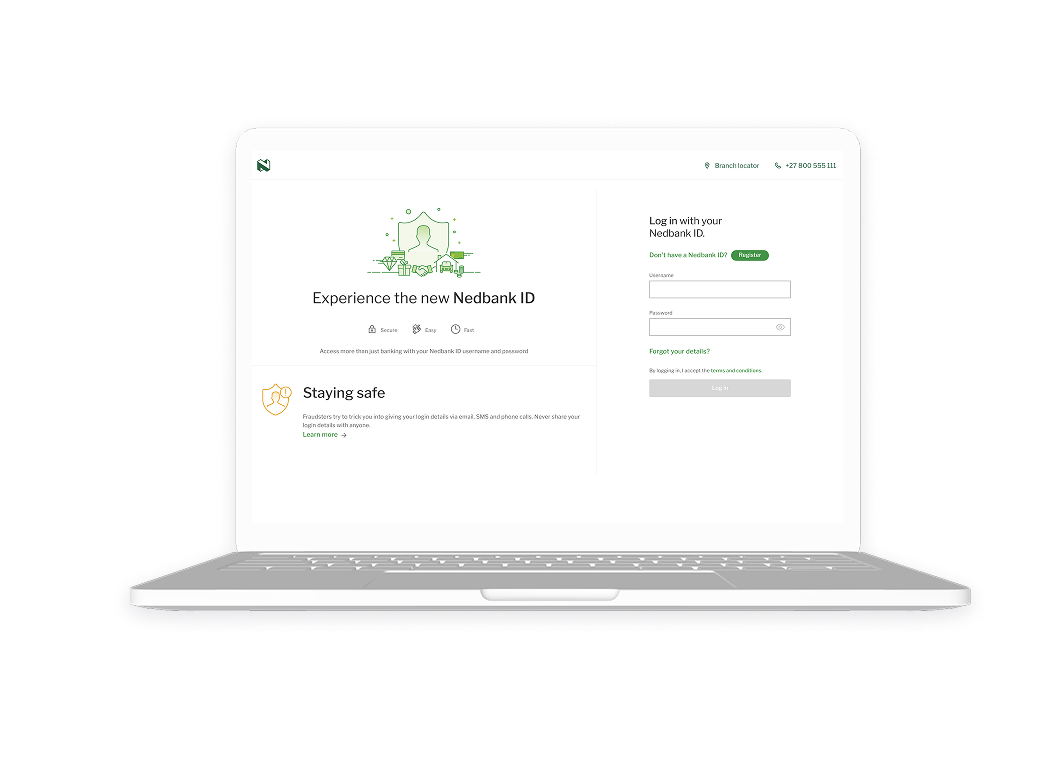
1. Log in to your Online Banking.
2. Select the account you’d like to pay from.
3. Click on ‘Pay’ and select ‘Multiple payments’.
4. Search for and select your saved recipients.
5. Enter payment details for each recipient as below.
6. Select ‘Instant Pay’ for any recipient you’d like to pay immediately.
7. The total amount you are paying will be displayed.
8. Click on ‘Review Payment’ for the breakdown of your payments.
9. Edit or delete any recipient’s payment details if required.
10. Select ‘Pay’ to complete the transaction.
For your security, an Approve-it message will be sent to your cellphone number. Read it carefully and 'Accept' to authorise the payment.
Your feedback was successfully submitted
Thank you for taking the time to help us understand how best we can improve your digital banking experience.