How it works
An Online Banking QR code gives you another way to log on to your banking quickly and securely without entering a username and password. Simply open the Money app and scan the QR code to access your Online Banking.
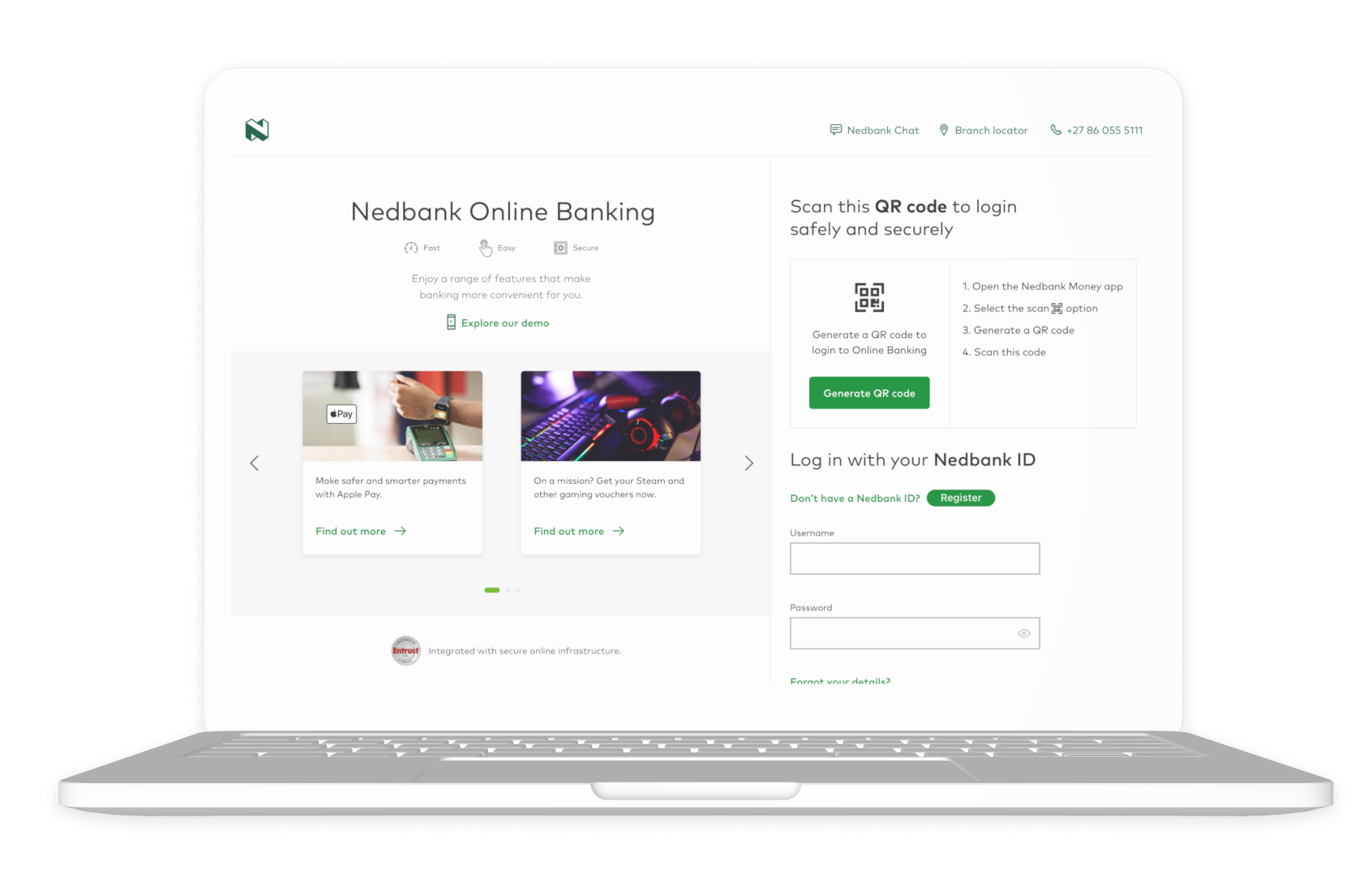
Why use a QR code?
- It’s the safest, quickest way to log in.
- No need to remember your login details.
- It’s absolutely free – no service fees apply.
How to log in with a QR code
Simply go to the Online Banking login screen and follow these steps:
- Click on Log in.
- Select Fast and easy QR code login.
- Open the Money app.
- Tap Scan the QR code at the bottom.
- Scan the QR code appearing on your screen.
- You will now be authenticated and automatically logged on to Online Banking.
Help and support
Chat to Enbi - your 24/7 assistant
on the Money app or Online Banking
Get the Money app
For a secure and convenient way to manage your money, open an account, get a loan, or even buy gift and prepaid vouchers: get the Nedbank Money app.
Learn more Learn more


