You can call the Nedbank Contact Centre on 0800 555 111 or you can call the voucher provider. Refer to the redemption instructions.
Sign in to the Money app, Online Banking or Cellphone Banking (*120*001#).
2
Select Buy from the menu then open Gift vouchers to start shopping.
3
Choose your voucher, enter the purchase amount... and pay.
From everyday essentials to a special treat for someone special, our wide range of prepaid store vouchers offers something for everyone. Get vouchers from leading stores and brands, including Boxer stores, Pick n Pay, Makro, Sorbet, Google Play, 1Voucher, and more. Download the full list here, or explore your choices on the Money app, Online Banking, or Cellphone Banking channels.
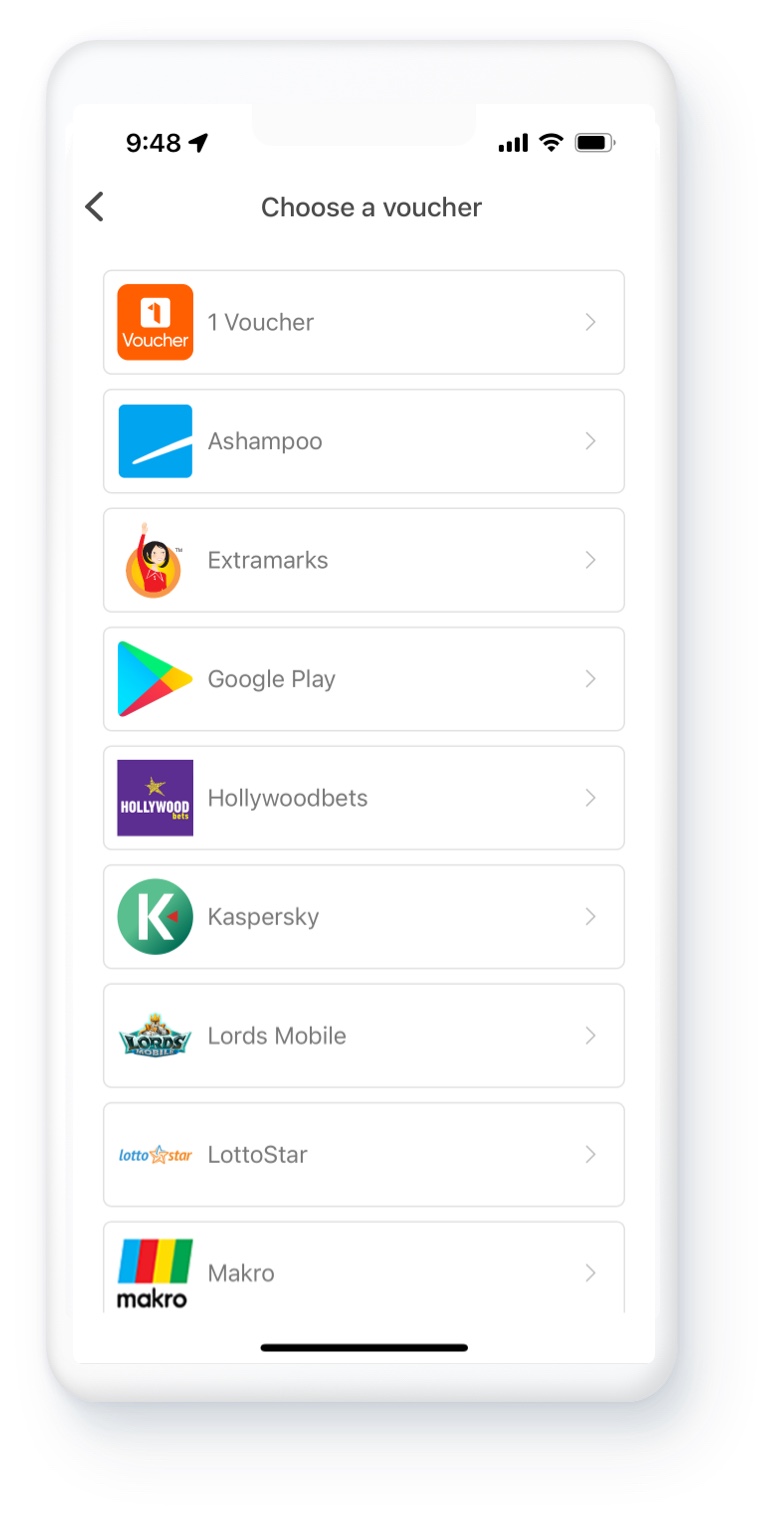
No more stuffed wallets! Simply buy and store all your digital vouchers directly from the Money app, Online Banking or Cellphone Banking.
Just choose the voucher you need, tell us how much you want to spend on it, then select the account to pay from.
You can send your vouchers to a WhatsApp, Twitter or Facebook inbox, or email or download them.
on the Money app or Online Banking
For a secure and convenient way to manage your money, open an account, get a loan, or even buy gift and prepaid vouchers: get the Nedbank Money app.
Get the Money app Learn more