How to settle your home loan
- Money app
- Online Banking
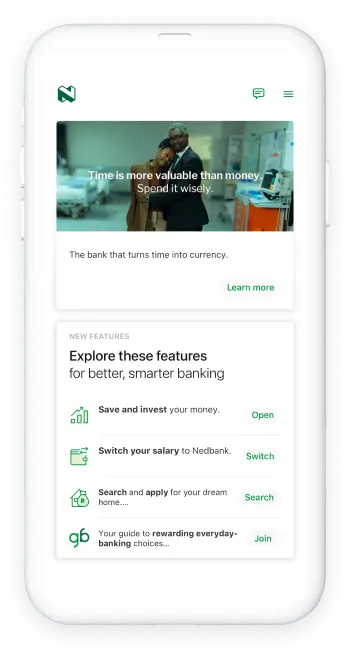
- Log in with your Nedbank ID, app PIN or fingerprint.
- Go to Loans.
- Choose your home loan account.
- Click on Settle loan and follow the prompts to pay.
Note: This feature is available only if you have linked your Nedbank current Account or savings sccount or credit card account to your home loan and have met all these conditions.

- Log on to Online Banking using your Nedbank ID, username and password.
- Go to Loans.
- Click your home loan account.
- Click on Settle loan and follow the prompts to pay.
Note: This feature is available only if you have linked your Nedbank current Account or savings sccount or credit card account to your home loan and have met all these conditions.
Your feedback was successfully submitted
Thank you for taking the time to help us understand how best we can improve your digital banking experience.