How to share your loan account details
- Money app
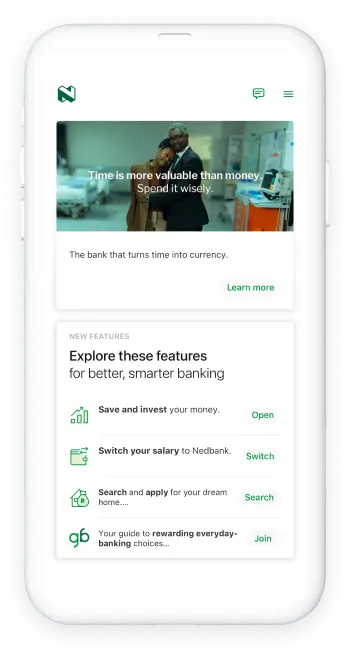
- Log in with your Nedbank ID, app PIN or fingerprint.
- Swipe to Loans to choose your account.
- Go to Features, then Share account information.
- Choose Share proof of account via email or Share account details via app.
Your feedback was successfully submitted
Thank you for taking the time to help us understand how best we can improve your digital banking experience.