How to check your overdraft balance
- Money app
- Online Banking
- Cellphone Banking
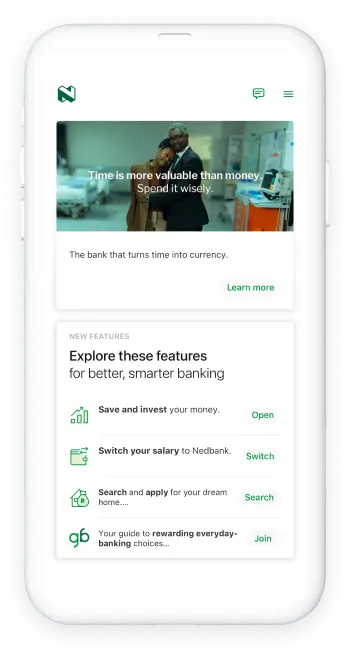
- Log in with your Nedbank ID, app PIN or fingerprint.
- Choose the bank account that has an overdraft facility.
- Your overdraft will appear as part of your account balance.

- Log on to Online Banking with your Nedbank ID, username and password.
- Go to Account overview.
- Click on the bank account with the overdraft.
- View your available and current balance.
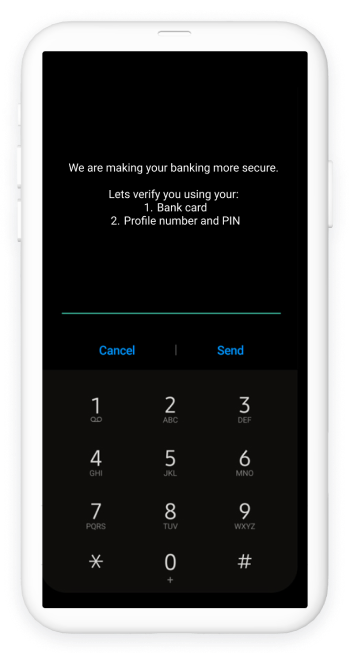
- Dial *120*001#.
- Log in with your profile number and 4-digit PIN.
- Choose your account to view the available balance.
Your feedback was successfully submitted
Thank you for taking the time to help us understand how best we can improve your digital banking experience.