How to email a statement
- Money app
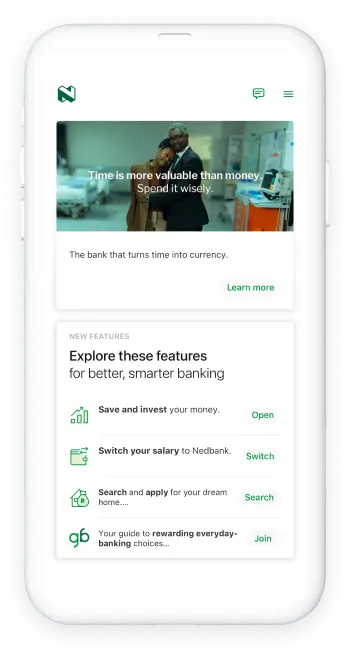
- Log in with your Nedbank ID, app PIN or fingerprint
- Swipe to Loans to select your account
- Go to Loans, then Features, and then Download statements
- Select the month
- On an Android device, select the 3 dots in the corner and Send file
- On an iOS device, open the share icon to send the statement via email
Your feedback was successfully submitted
Thank you for taking the time to help us understand how best we can improve your digital banking experience.