How to make an instant payment
- Money app
- Online Banking
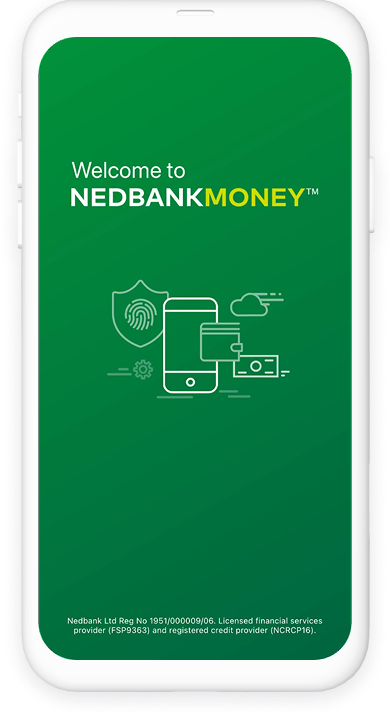
Did you know that you can make an instant payment in just a few easy steps?
Here's how:
- Log in with your Nedbank ID, app PIN or fingerprint.
- Select Transact.
- Select Pay and then Single payment.
- Select whom you would like to pay from the options provided.
- Under Payment type, select Instant payment.
- Select Next.
- Enter the amount and select Next.
- Review the payment details.
- Select Pay.
An Approve-It message will pop up. Accept or reject it.
Instant payments are delayed by 30 minutes to keep you safe and prevent fraud. These payments cannot be cancelled or reversed.
For more information on instant payment fees, visit www.nedbank.co.za.
And you’re done.
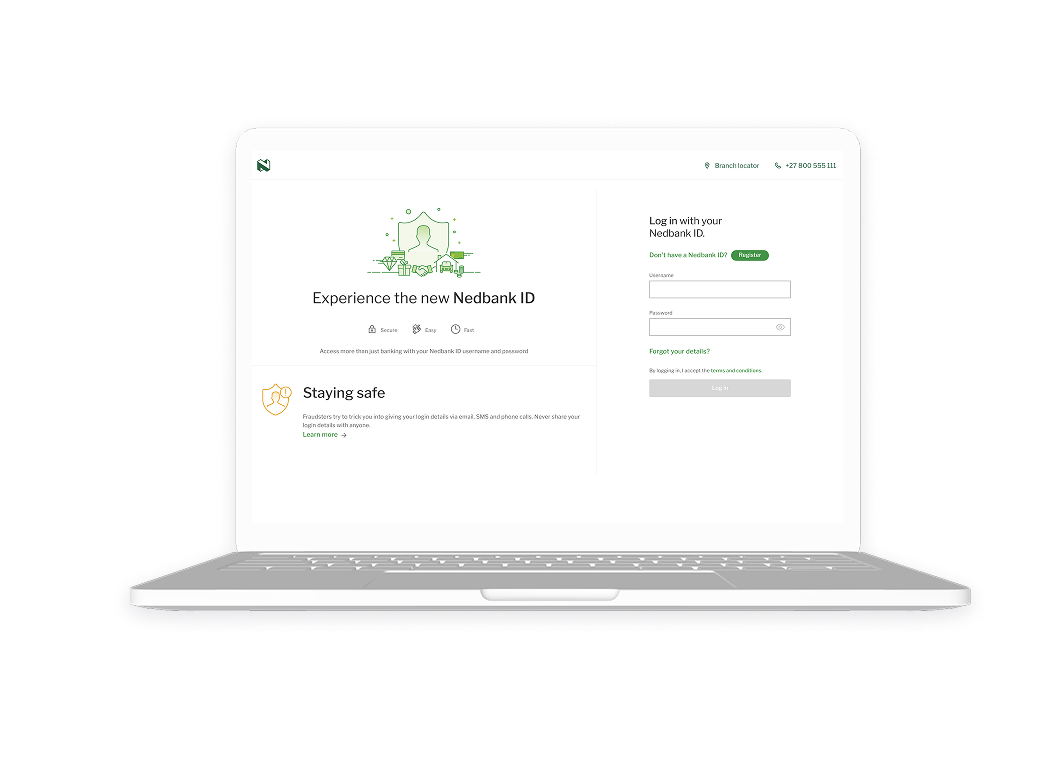
Did you know that you can make an instant payment in just a few easy steps?
Here's how:
- Log on with your Nedbank ID.
- Click on Pay from the menu bar.
- Click Single payment.
- Enter the recipient’s details.
- Click Instant payment, then click Next.
- Enter the amount, then click Next.
- Enter reference details and click Next.
- Click Next to review payment.
- Click Pay.
An Approve-It message will pop up. Accept or reject it.
Instant payments are delayed by 30 minutes to keep you safe and prevent fraud. These payments cannot be cancelled or reversed.
For more information on instant payment fees, visit www.nedbank.co.za.
And you’re done.
Your feedback was successfully submitted
Thank you for taking the time to help us understand how best we can improve your digital banking experience.