How to opt-in or out of offers or value-adds
- Money app
- Online Banking
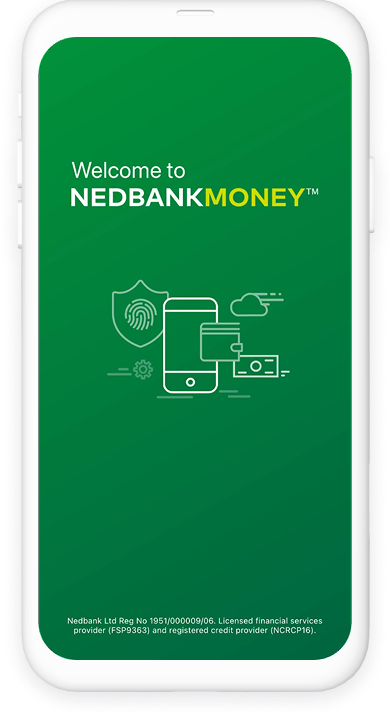
- Log in with your app PIN, fingerprint, or Nedbank ID.
- Select More at the bottom of the screen and then select Settings.
- Select Notification settings.
- Select either for you offers or value adds.
- Choose to turn these on or off. You can choose to turn these communications off for a limited period or permanently.
- Remember to save your changes.
You can also speak to one of our branch employees for assistance or call us on 0800 555 111.
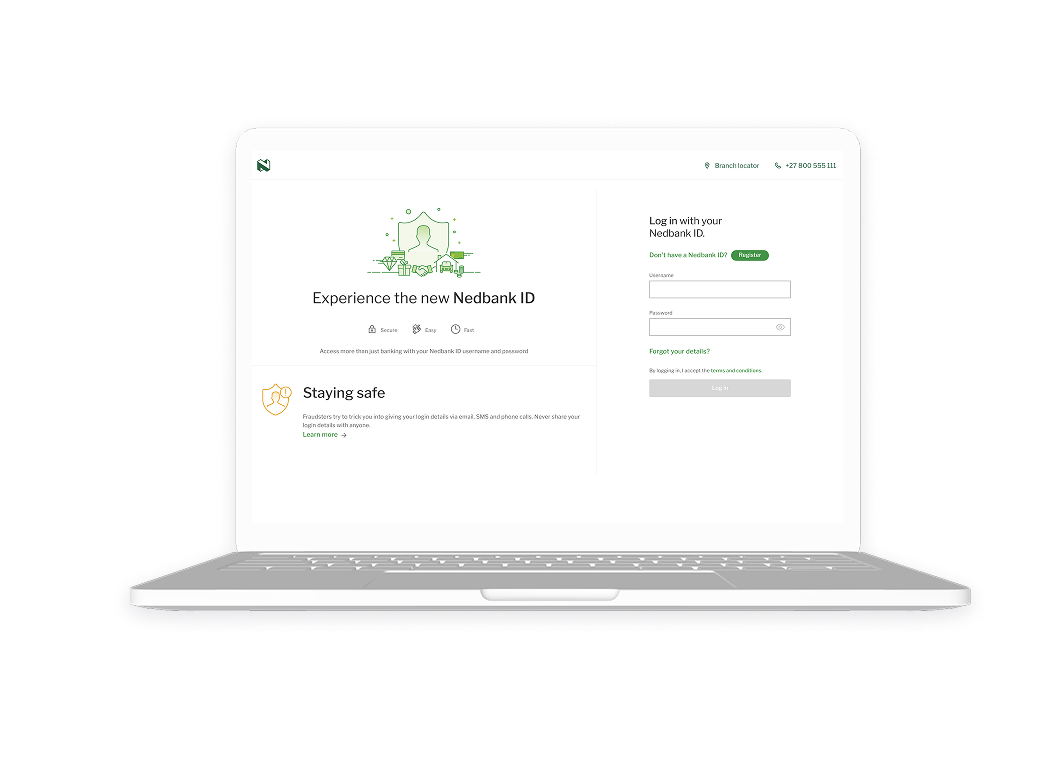
- Log in to Online Banking with your Nedbank ID or QR code.
- Select Settings and then Preferences.
- Select either For you offers or value-adds.
- Choose to turn these on or off. You can select to turn these communications off for a limited period or permanently.
- Remember to save your changes.
Your feedback was successfully submitted
Thank you for taking the time to help us understand how best we can improve your digital banking experience.