How to send money to a cellphone number
- Money app
- Online Banking
- Cellphone Banking
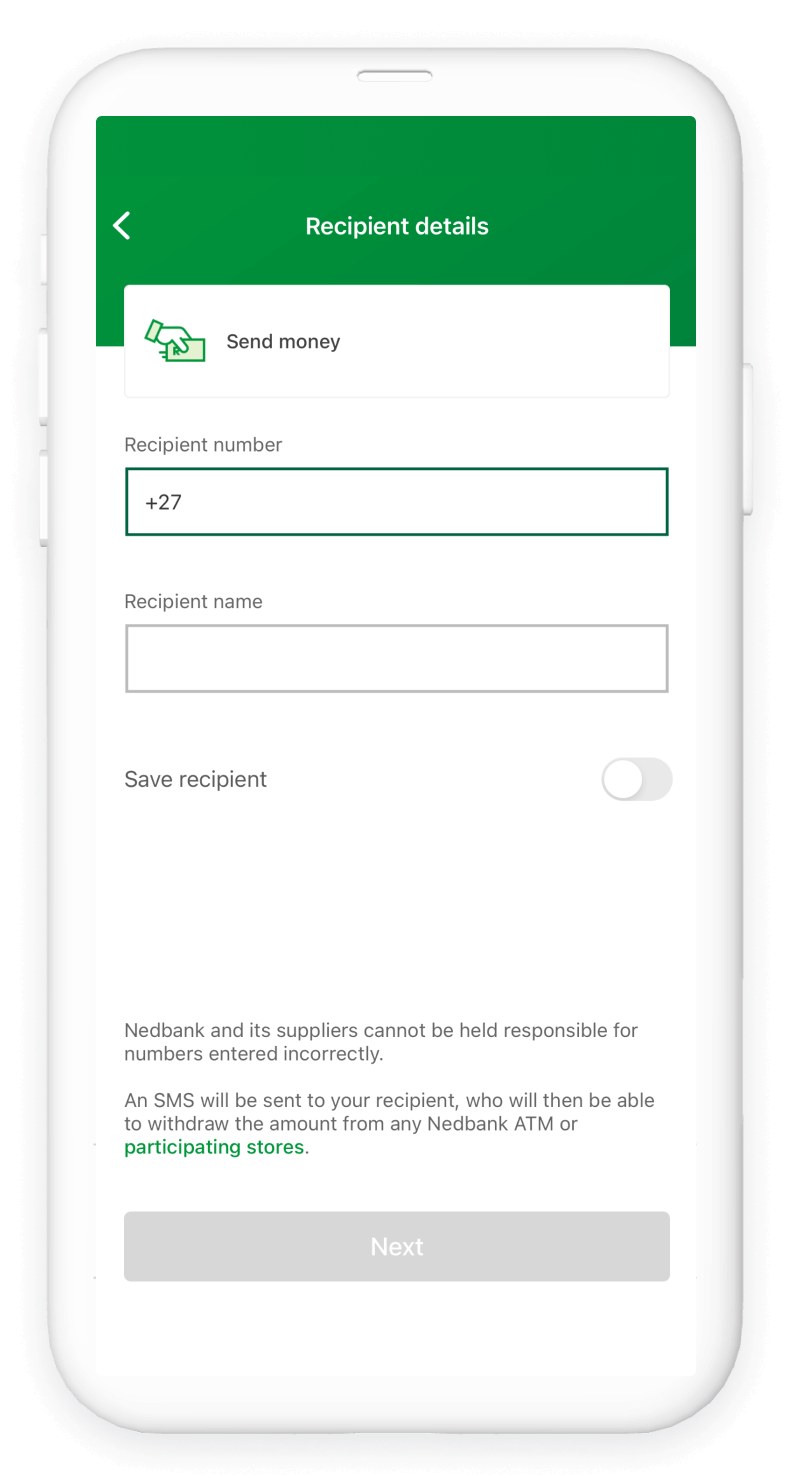
- Log in to the Money app.
- Select Pay.
- Select Send money.
- Enter the recipient's cellphone number.
- Enter the amount you would like to send.
- Select the account to pay from.
- Confirm the details to complete the transaction.
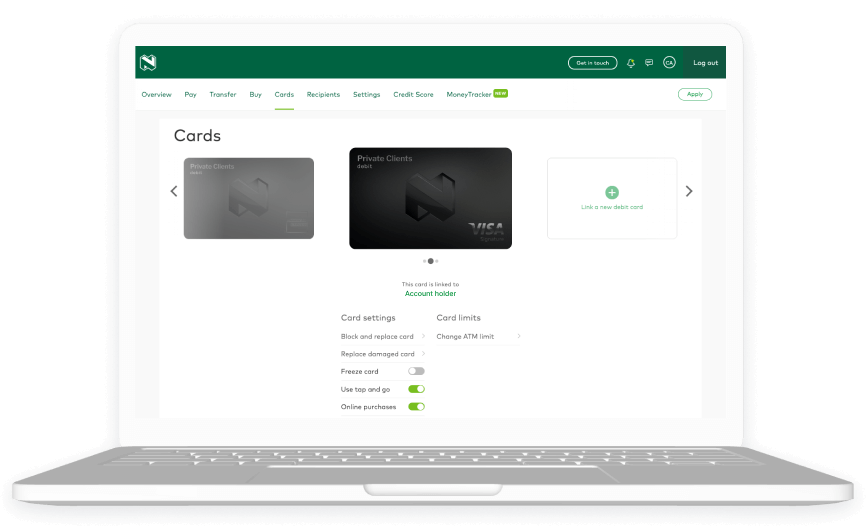
- Log in to Online Banking with your Nedbank ID.
- Go to Transact and then Pay.
- Choose Single payment.
- Enter the recipient's details.
- Choose the option to pay to a cellphone number and follow the easy steps.
Remind the recipient to use their cash voucher SMS at any Nedbank ATM or participating store within 30 days.
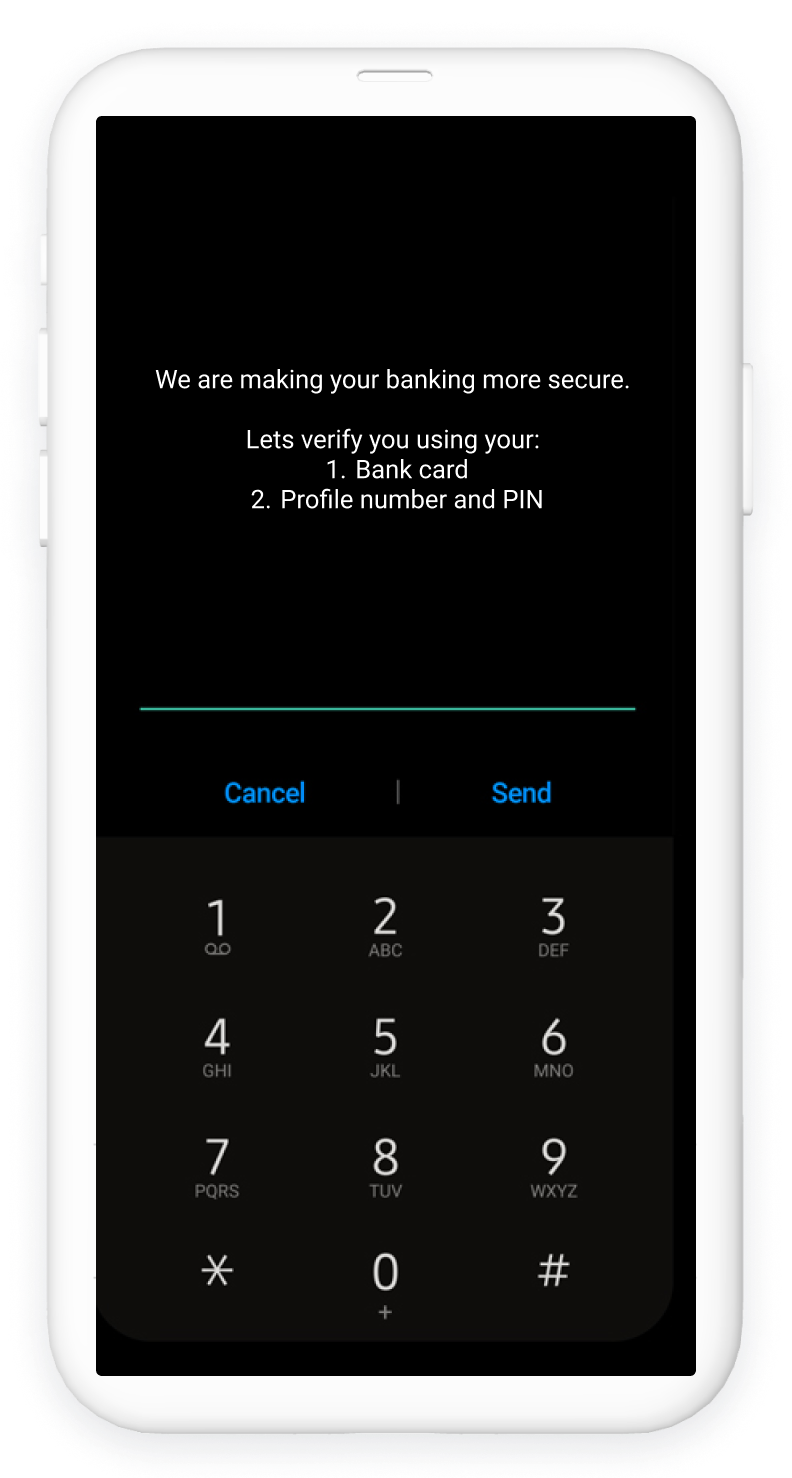
- Dial *120*001# and select 1.
- Log in to Cellphone Banking with your profile number and four-digit PIN.
- Select 2 to pay a recipient.
- Select the number that matches the account you want to pay from.
- Select 1 for My recipient.
- Select the recipient.
- Enter the amount of your choice.
- Select 1 to confirm your payment.
Your feedback was successfully submitted
Thank you for taking the time to help us understand how best we can improve your digital banking experience.