How to settle your loan
- Money app
- Online Banking
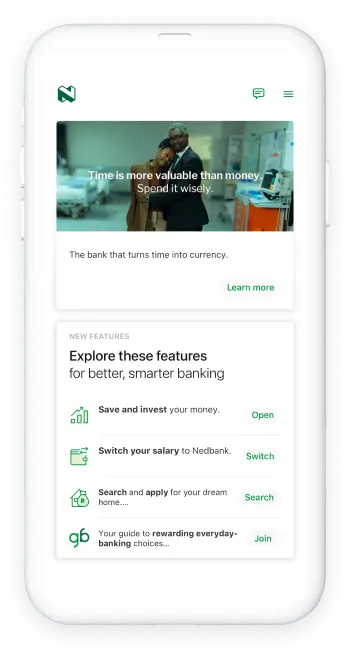
- Log in with your Nedbank ID, app PIN or fingerprint.
- Swipe to Loans to choose your account.
- Go to Features, then Get settlement quote, and then Settle loan.
- Tap Pay now to settle your loan immediately, or tap Cash deposit or EFT for more options.

- You can settle your loan only if you have a linked cheque,
savings or credit card account, and all settlement conditions have been met. - Sign in to Online Banking with your Nedbank ID.
- Go to Loans to choose your account.
- Go to View more balances, then Settle loan.
- Follow the prompts to continue with your payment.
Your feedback was successfully submitted
Thank you for taking the time to help us understand how best we can improve your digital banking experience.