How to take up a loan offer
- Money app
- Online Banking
- Cellphone Banking

- Log in with your Nedbank ID, app PIN or fingerprint.
- Swipe to Loans to see if we’ve already made you an offer.
- Alternatively, you can go to Notifications and select Offers for you, or select More then Apply then Personal loans from the app menu.

- Sign in to Online Banking with your Nedbank ID.
- Select the loan on offer to see more details.
- Confirm your employment and credit status.
- Include personal loan insurance.
- Review the loan breakdown.
- Confirm or reduce the loan amount and repayment terms.
- Confirm your personal information.
- Accept the terms and conditions.
- Submit.
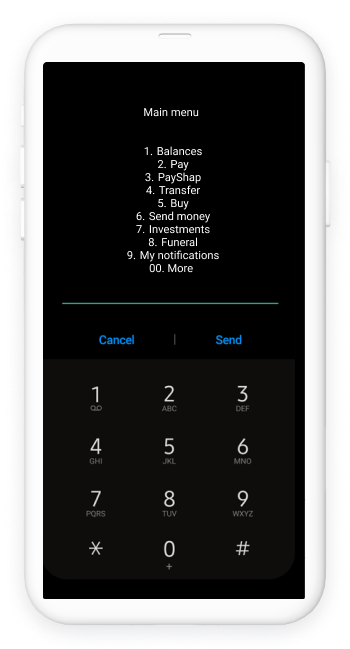
- Dial *120*001# and choose 1.
- Log in to Cellphone Banking with your profile number and 4-digit PIN.
- Go to your inbox and follow the prompts.
Your feedback was successfully submitted
Thank you for taking the time to help us understand how best we can improve your digital banking experience.