How to set up recurring payments
- Money app
- Online Banking
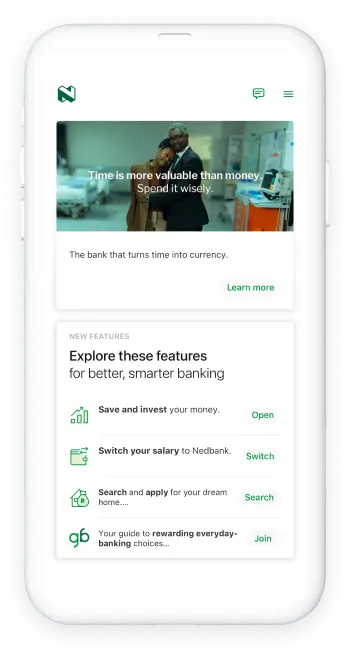
- Log in to the Money app using your Nedbank ID.
- You can also log in with your app PIN, fingerprint or Face ID if you have set up these features.
- Go to Overview and tap My accounts.
- Swipe left to Investments.
- Go to Features and tap Recurring payment.
- Tap on and then answer the question How often should payments be made?
- Choose the day for Which day should the payments be made?
- Enter the amount for How much would you like to deposit each time?
- Choose the account under From which account will these payments be made?
- Tap Set up to complete your request.

- Log in to the Money app using your Nedbank ID.
- You can also log in with your app PIN, fingerprint or Face ID if you have set up these features.
- Go to Overview and tap My accounts.
- Swipe left to Investments.
- Go to Features and tap Recurring payment.
- Tap on and then answer the question How often should payments be made?
- Choose the day for Which day should the payments be made?
- Enter the amount for How much would you like to deposit each time?
- Choose the account under From which account will these payments be made?
- Tap Set up to complete your request.
Your feedback was successfully submitted
Thank you for taking the time to help us understand how best we can improve your digital banking experience.