How to pay using PayShap on Cellphone Banking
- Cellphone Banking
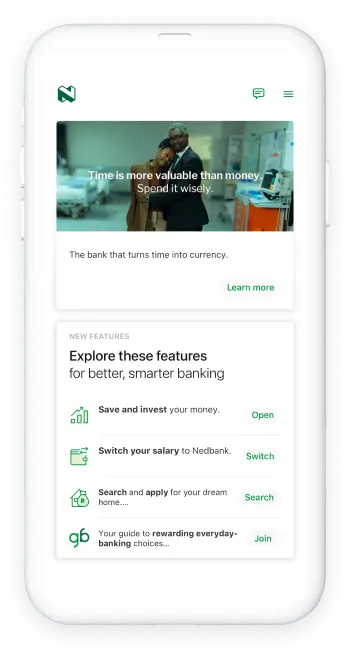
- Dial *120*001# and log in to Cellphone Banking using your five-digits PIN.
- Choose PayShap on the main menu.
- If registered for PayShap and making a once-off payment to a new recipient:
- choose Pay a ShapID
- choose the account to pay from
- enter the ShapID details
- choose the bank the ShapID is linked to.
- If registered for PayShap and paying a saved recipient:
- choose Pay recipient
- choose the account to pay from
- choose the recipient you want to pay.
- If not registered for PayShap and making a once-off payment to a new recipient:
- choose Pay
- choose ShapID
- choose the account to pay from
- enter the ShapID
- choose the bank the ShapID is linked to.
- If not registered for PayShap and paying a saved recipient:
- choose Pay
- choose PayShap recipient
- choose the account to pay from
- enter the ShapID
- choose the bank the ShapID is linked to.
- Verify the details to make sure that you are paying the right person.
- Enter the amount you want to pay.
- Enter the reference for the payment.
- Review the payment details and select Confirm to complete the payment.
Your feedback was successfully submitted
Thank you for taking the time to help us understand how best we can improve your digital banking experience.