How to create a Nedbank ID
- Money app
- Online Banking

- Download the Nedbank Money app.
- Select Register for your Nedbank ID.
- Enter your personal details and link your account with your bank card and ATM PIN or with your profile number, PIN and password.
- Accept the Approve-It message.
- Create a Nedbank ID name.
- Create a Nedbank ID password.
- Confirm your new Nedbank ID.
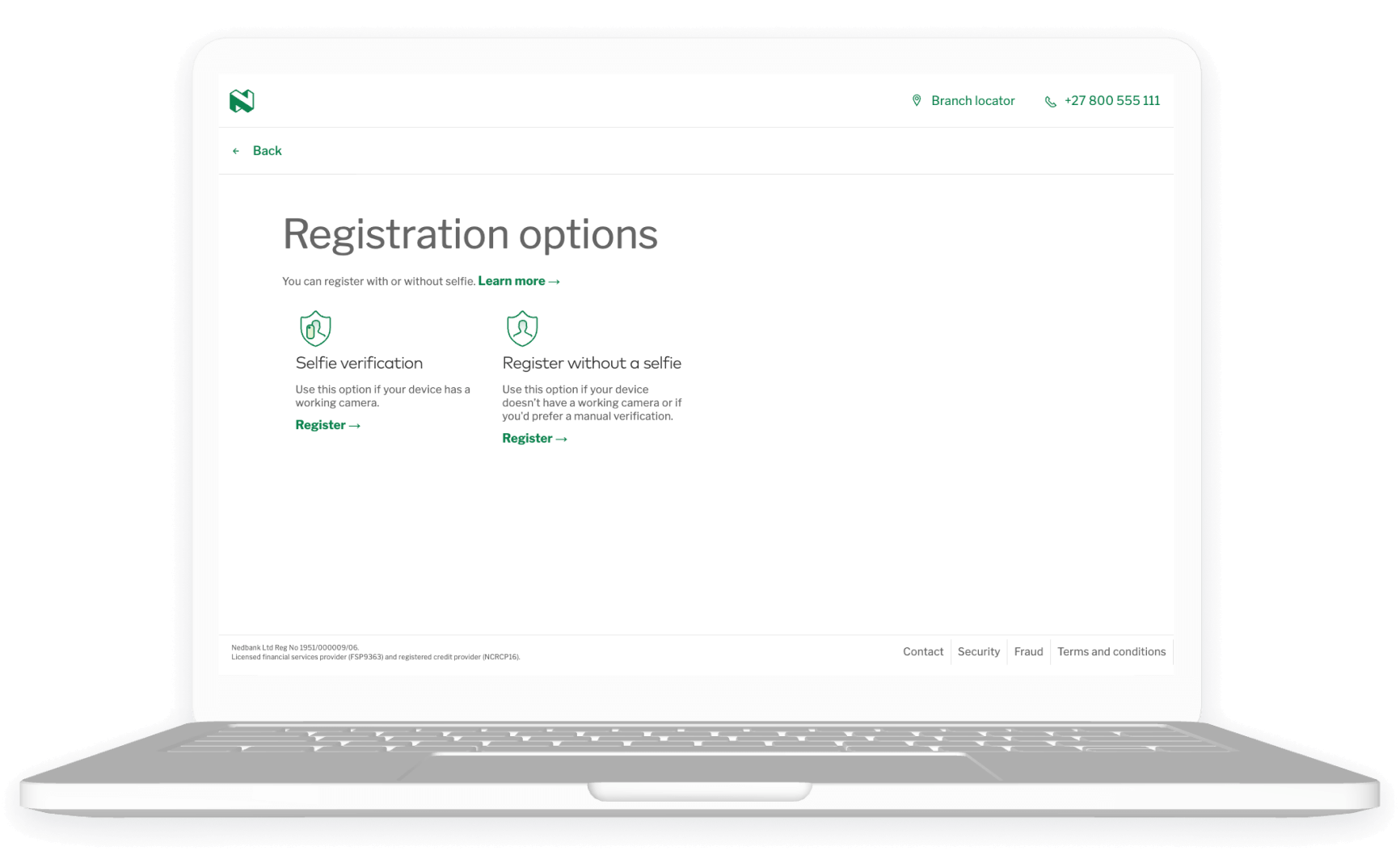
- Go to secured.nedbank.co.za and select Register.
- Enter your South African ID number or foreign passport number.
- Accept the Approve-it message that we'll send to your cellphone.
- Create your Nedbank ID username and password.
- Link your profile number, PIN and password (your old internet banking details) to your Nedbank ID.
Your feedback was successfully submitted
Thank you for taking the time to help us understand how best we can improve your digital banking experience.