How to transfer between your accounts
- Money app
- Online Banking
- Cellphone Banking

To transfer money between your Nedbank accounts, do the following:
- Log in the Money app.
- Tap Transact > Transfer.
- Enter the amount that you want to transfer.
- Choose the account from which you want to transfer the money.
- Choose the account to which you want to transfer the money.
- Select the date on which the transfer must be made.
- Tap on Next.
- You will now see the transfer review screen.
- Tap on Transfer complete > Finish.

To transfer money between your Nedbank accounts, do the following:
- Log in to Online Banking.
- Click on Transfer under the top menu.
- Enter the amount that you want to transfer.
- Choose the account from which you want to transfer the money.
- Choose the account to which you want to transfer the money.
- Specify the date on which the transfer must be made.
- Click on Next.
- You will now see the transfer review screen.
- Click on Transfer.
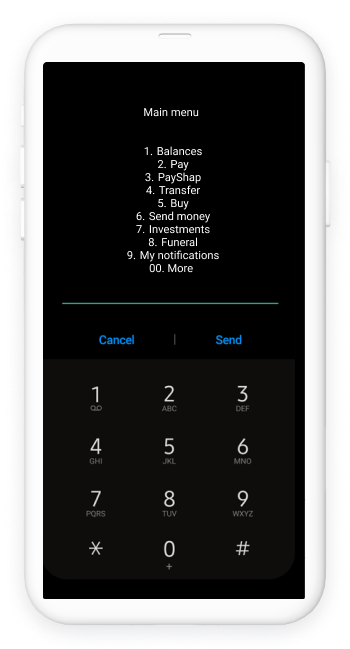
To transfer money between your Nedbank accounts, do the following:
- Dial *120*001#.
- Log in using your 5-digit Cellphone banking PIN.
- Select Transfer from the main menu.
- Select the account from which you want to transfer the money.
- Then select the account to which you want to transfer the money.
- Enter the amount.
- Review the transfer details and select Confirm.
Your feedback was successfully submitted
Thank you for taking the time to help us understand how best we can improve your digital banking experience.