How to rename your bank account
- Money app
- Online Banking
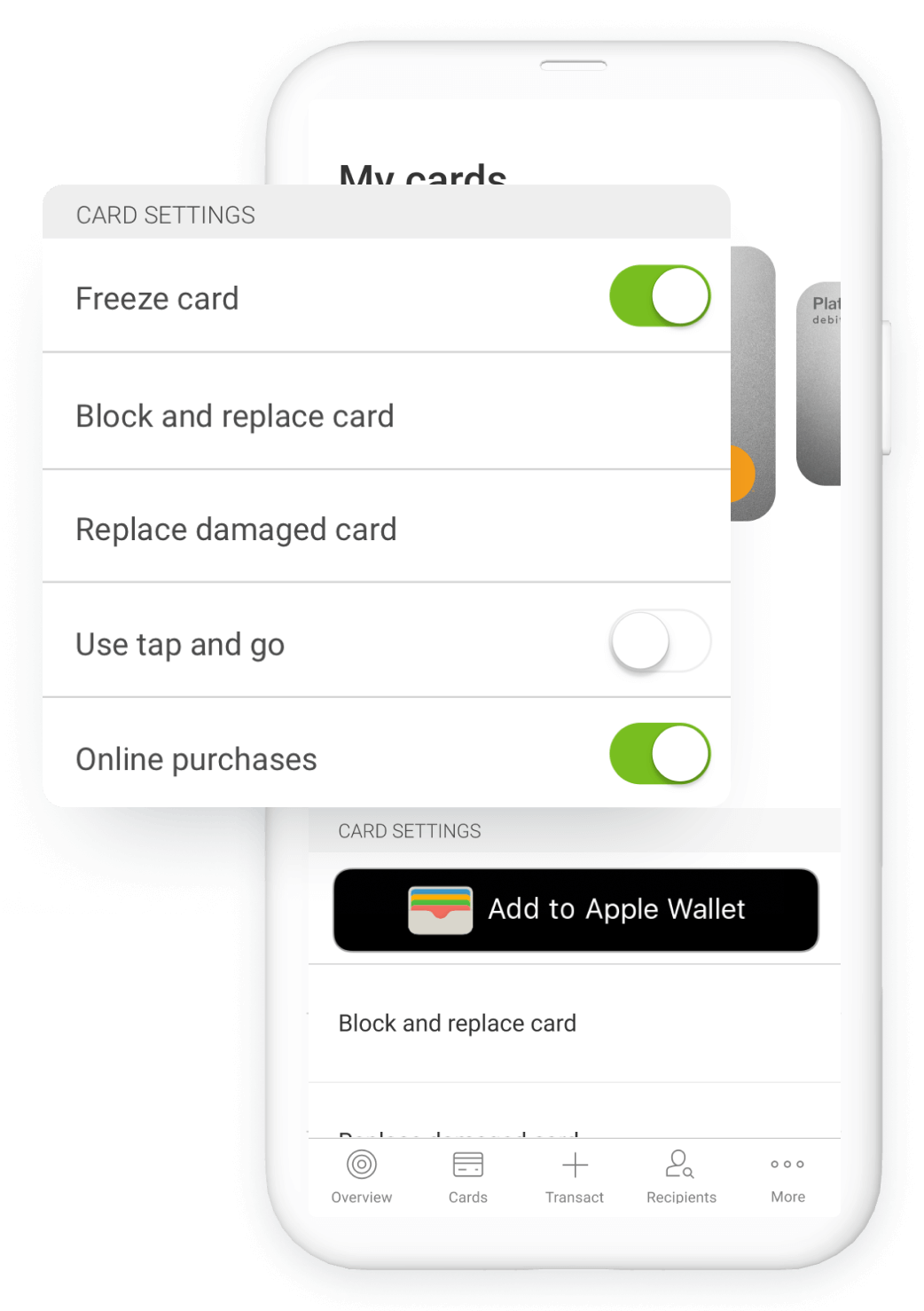
- Log in with your Nedbank ID, app PIN or fingerprint.
- Go to Cards.
- Choose the account you want to rename.
- Tap the Details tab.
- Tap Edit.
- Change your account name.
- Confirm your new account name.
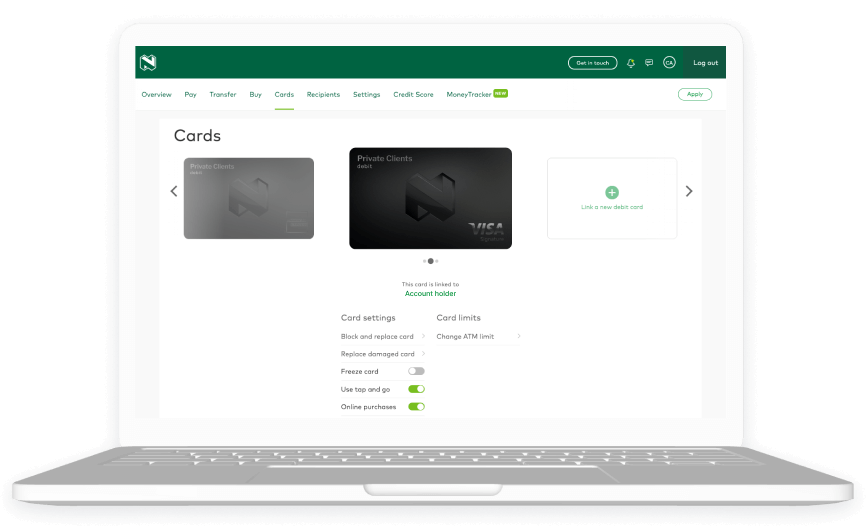
- Log in to Online Banking with your Nedbank ID.
- Go to Cards.
- Choose the account you want to rename.
- Click the edit symbol next to your chosen account.
- Remove the existing name and enter the new name.
- Click Confirm to save your changes.
Your feedback was successfully submitted
Thank you for taking the time to help us understand how best we can improve your digital banking experience.