How to set up an automatic payment order on your bank account
- Money app
- Online Banking
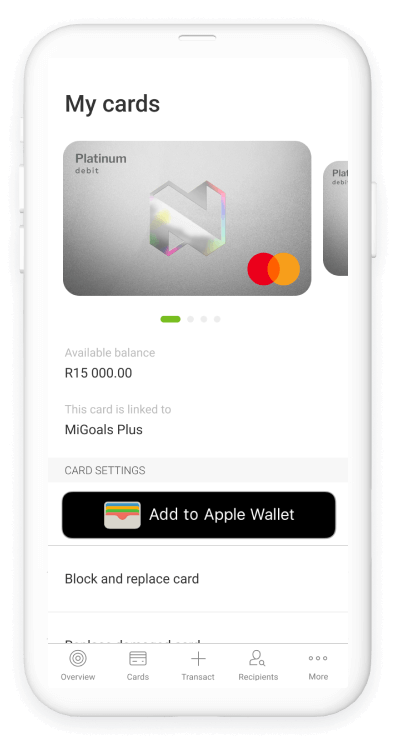
- Log in with your Nedbank ID, app PIN or fingerprint.
- Go to Cards.
- Choose the account for which you want to set up automatic payment orders.
- Tap Automatic payment order.
- Read the disclaimer and tap Next.
- Choose the account from which you want the payment to be made.
- Tap Next.
- Enter the amount you want to pay and tap Next.
- Choose the date on which you want the payment to be made.
- Tap Next.
- Review and read the terms and conditions.
- Tap Submit.
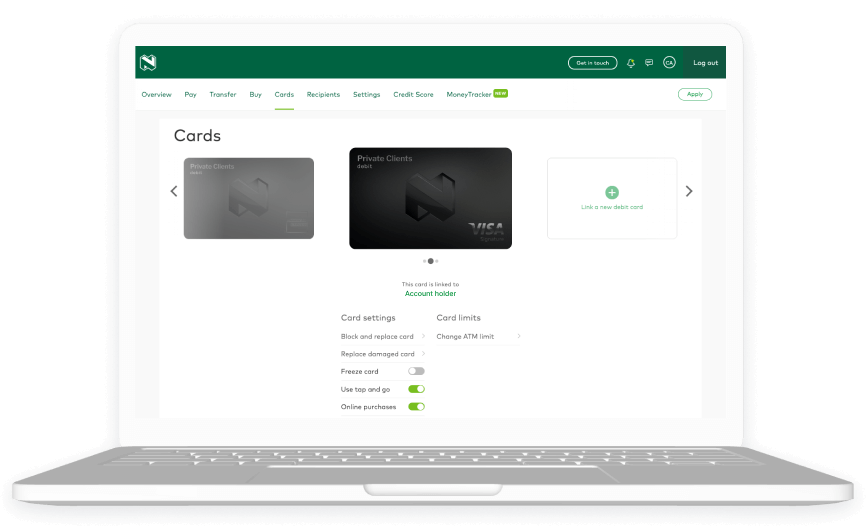
- Log in to Online Banking with your Nedbank ID.
- Go to Cards.
- Choose the account for which you want to set up automatic payment orders.
- Click Automatic payment order.
- Read the disclaimer and click Next.
- Choose the account from which you want the payment to be made.
- Click Next.
- Enter the amount you want to pay and click Next.
- Choose the date on which you want the payment to be made.
- Click Next.
- Read the terms and conditions.
- Click Submit.
Your feedback was successfully submitted
Thank you for taking the time to help us understand how best we can improve your digital banking experience.