How to get cash using the app
- Money app
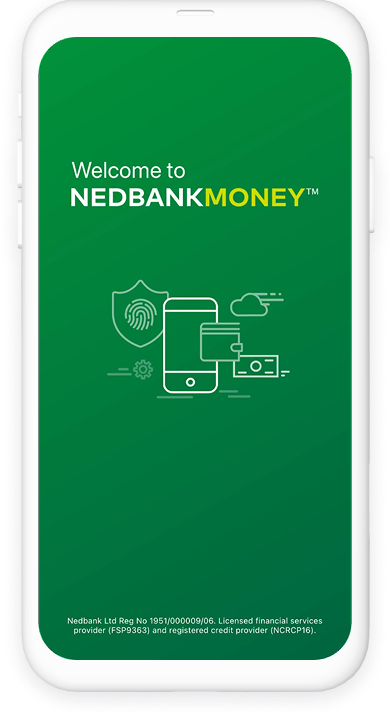
- Log in with your Nedbank ID, app PIN, FACE ID or fingerprint.
- Tap on Get cash on the menu screen.
- Enter the amount you would like to withdraw and then choose the card.
- Select Scan now or Scan later.
- Go to a Nedbank ATM, select the Money app withdrawal option and a QR code will be displayed.
- Open your Money app and select Get cash.
- Select Scan now and scan the QR code shown on the ATM screen.
- Take your cash and your printed receipt.
Your feedback was successfully submitted
Thank you for taking the time to help us understand how best we can improve your digital banking experience.