You can call the Nedbank Contact Centre on 0800 555 111. When you call, make sure you have your payment reference or meter number on hand.
How to buy it from the Money app
- Log in to the Money app and go to Transact.
- Tap Buy and select Buy prepaid or claim free basic electricity.
- Choose your recipient or the meter number and tap Next.
- Enter the amount you want to buy and add a reference and notification if necessary. Tap Next.
- Review the details of your purchase and tap Buy.
- You will now see your voucher number and choose how you want to share it. Tap Finish.
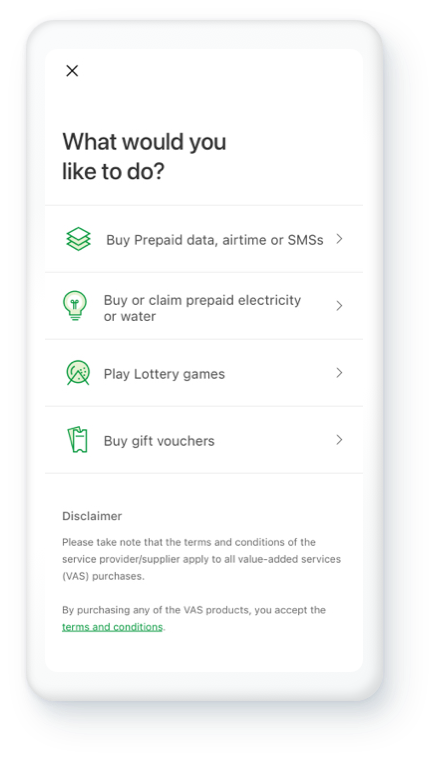
How to buy it on your Online Banking
- Log in to Online Banking and click on Buy, then click on Buy or claim free electricity.
- Choose the electricity type, Prepaid or Free Basic Electricity, you want to buy.
- For prepaid – enter the meter number with the option to save the recipient for future purchases. Click on Next.
- Choose an account to pay from and then click Next.
- Review your purchase and click on Buy.
- You can then view or download your token now or later. You can also download or print your record of purchase.
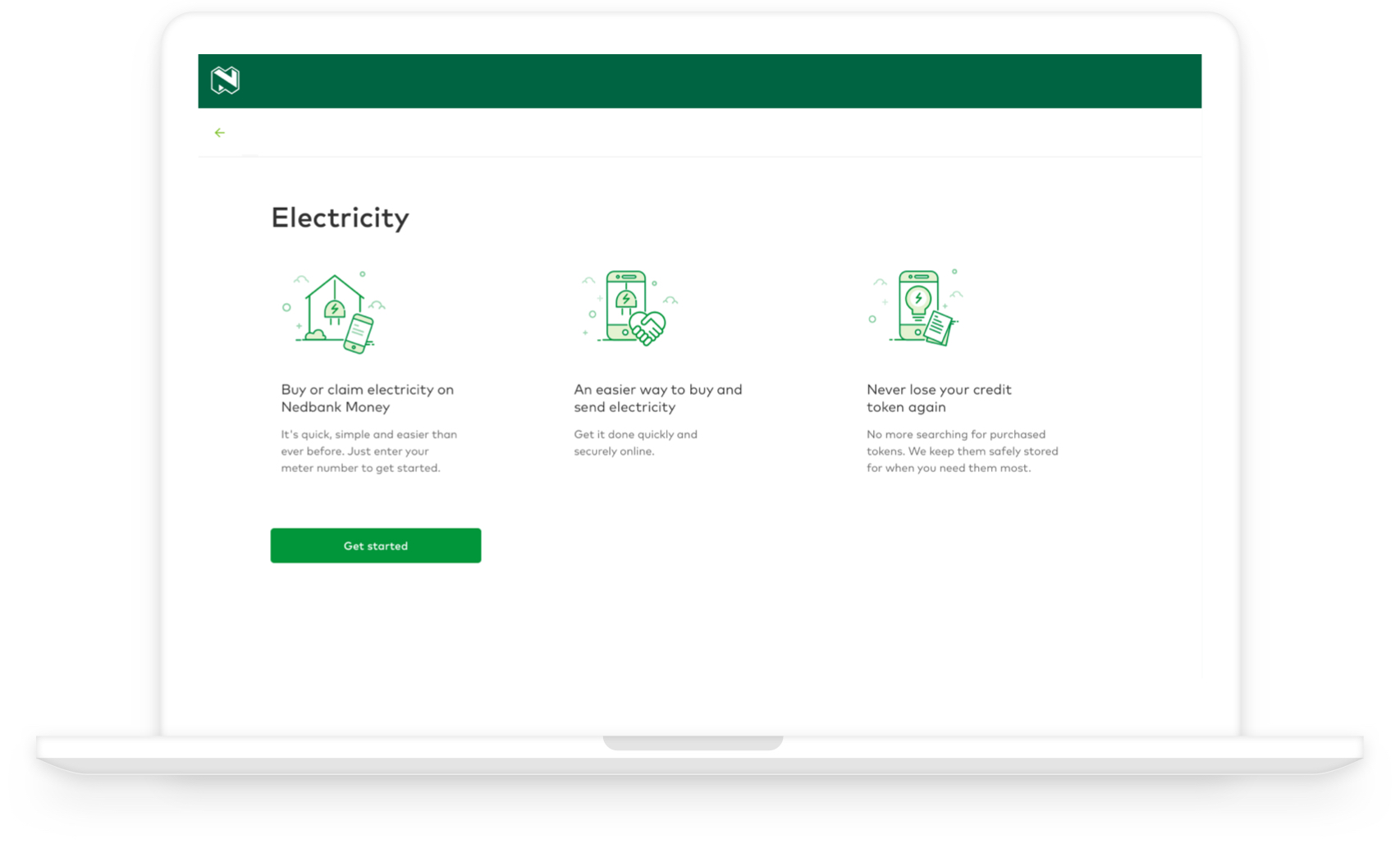
How to buy it on Cellphone Banking
- Dial *120*001#
- Register or log in with your 5-digit cellphone banking PIN.
- From the main menu, choose Electricity.
- If you have not accepted our latest terms and conditions yet, choose Accept.
- Choose Buy electricity.
- Select the account you would like to pay from.
- Choose the recipient you’d like to buy electricity for or enter the meter number.
- Enter the amount you want to buy electricity for.
- Review the details of your purchase and select Confirm.
- You will then get an SMS with your voucher code.
Note: Screen options may differ depending on your profile.
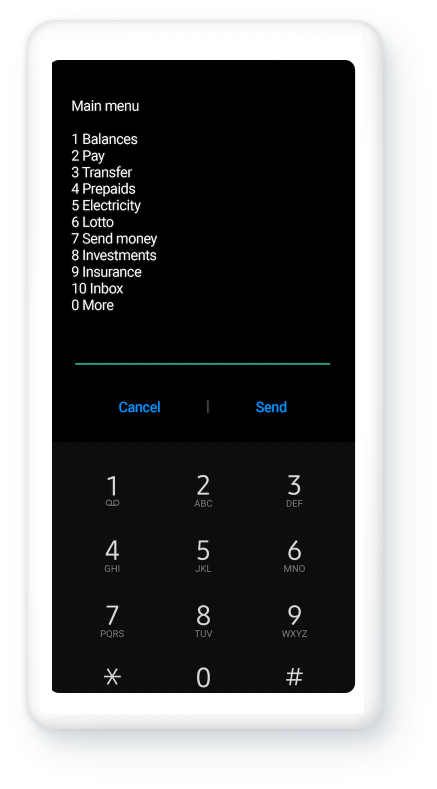

The municipalities we cover
Our prepaid electricity service covers pretty much all of South Africa, so, wherever you live, you can be sure that we are doing our best to help you keep your electricity topped up in the most affordable way.
Download the full list of all the areas, towns, and municipalities you can buy prepaid electricity from below.
Why buy prepaid electricity from our digital channels?
Easy access
Buy and send electricity vouchers to friends and family in just a few quick steps.
Saves time and paper
No need to stand in queues or keep many paper slips and receipts.
Safe and convenient
Top up your electricity without leaving the comfort of your home.
FAQs
Help and support
Chat to Enbi - your 24/7 assistant
on the Money app or Online Banking
Get the Money app
For a secure and convenient way to manage your money, open an account, get a loan, or even buy gift and prepaid vouchers: get the Nedbank Money app.
Get the Money app Learn more


