How to authorise a DebiCheck mandate on your account
- Money app
- Online Banking
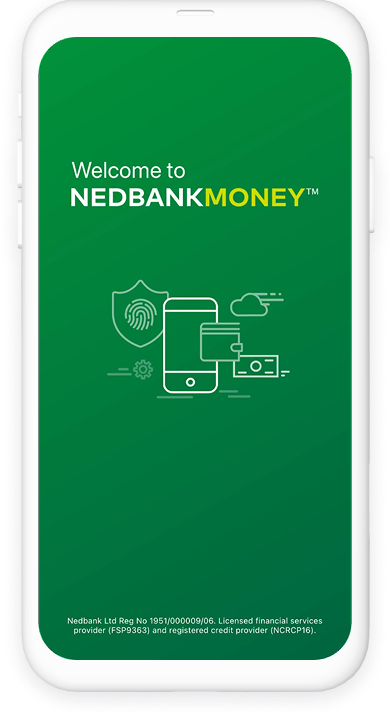
Did you know that you can authorise a DebiCheck mandate in a few easy steps?
Here’s how:
- Log in with your app PIN, fingerprint, or Nedbank ID.
- Tap your account and select Debit orders.
- Go to Mandates to authorise.
- Select the pending DebiCheck mandate.
- Review the DebiCheck details.
- If everything looks good, tap Authorise.
And you're done.
You can also approve new DebiCheck mandates at an ATM, Cellphone Banking, the Nedbank Contact Centre, Online Banking, or by going to your nearest branch. See how-to-guides
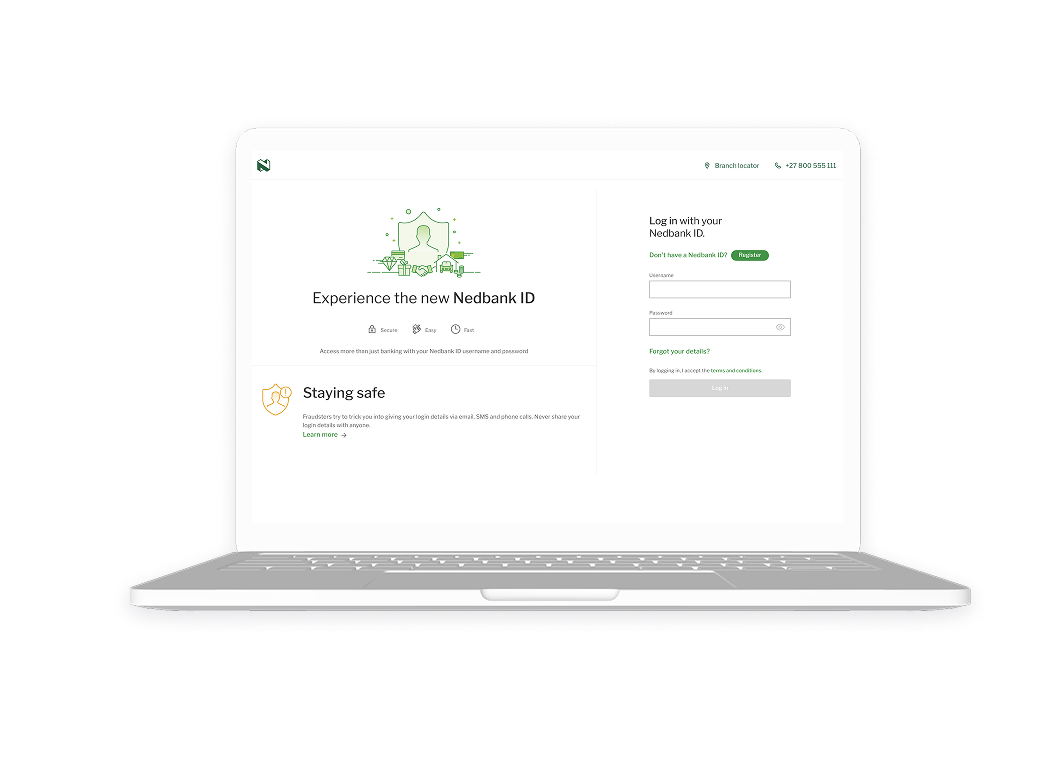
Did you know that you can authorise a DebiCheck mandate in a few easy steps?
Here’s how:
- Log in with your Nedbank ID.
- Select your account and click on Debit orders.
- Go to Mandates to authorise.
- Review the details and click on Authorise.
- Click on the confirmation screen.
And you're done.
You can also approve new DebiCheck mandates at an ATM, Cellphone Banking, the Nedbank Contact Centre, the Money app, or by going to your nearest branch. See how-to-guides
Your feedback was successfully submitted
Thank you for taking the time to help us understand how best we can improve your digital banking experience.