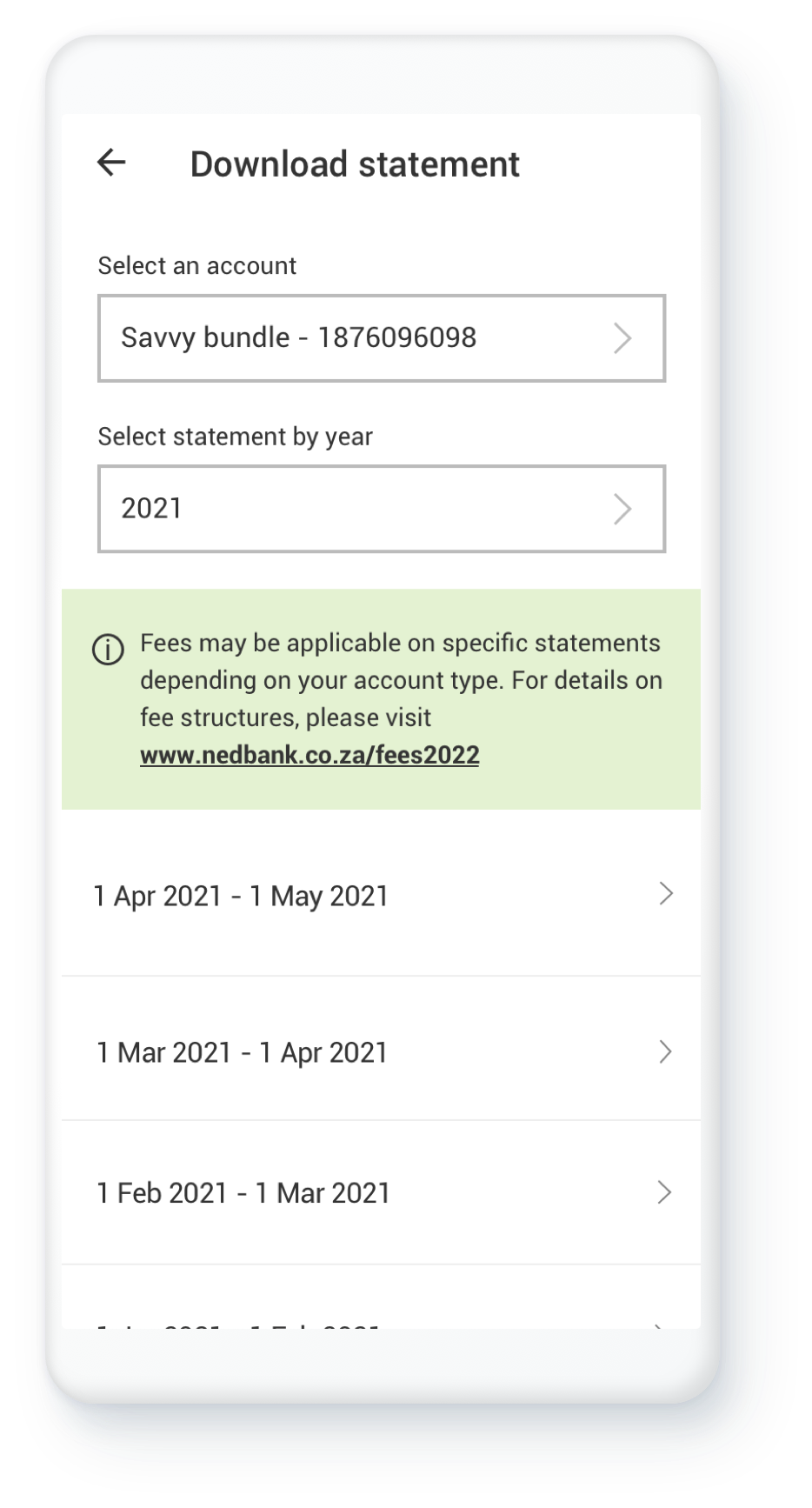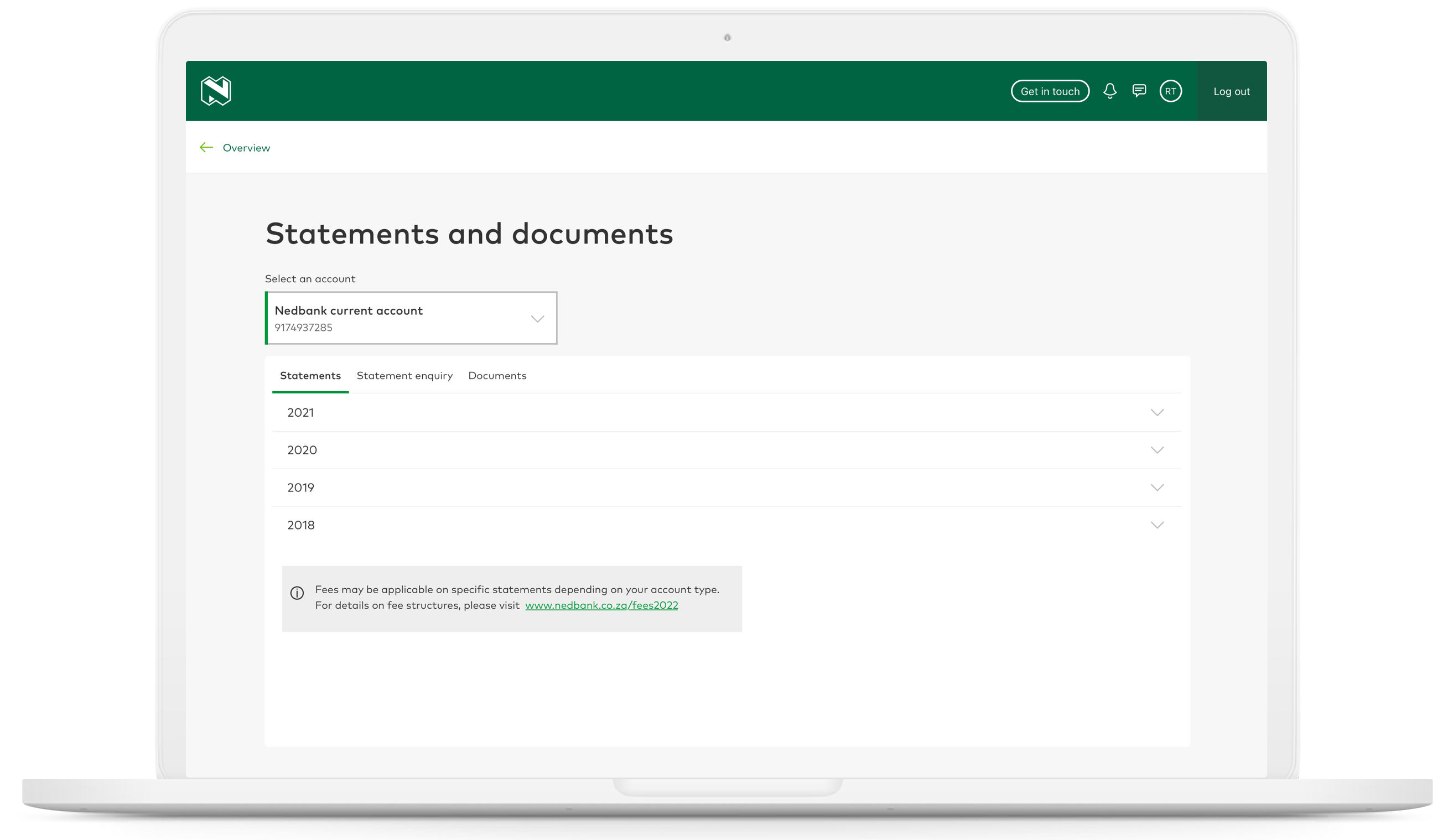Good news! You can now change your cell phone number with Selfie Verification. Continue to follow the registration prompts and select This is not my number to change your number. If you already registered you can select More, then Settings, then Profile settings, then profile details. Click on the edit icon next to the Additional contact details section to update your cellphone number.