How to get your paid-up letter after your loan has been fully settled
- Money app
- Online Banking
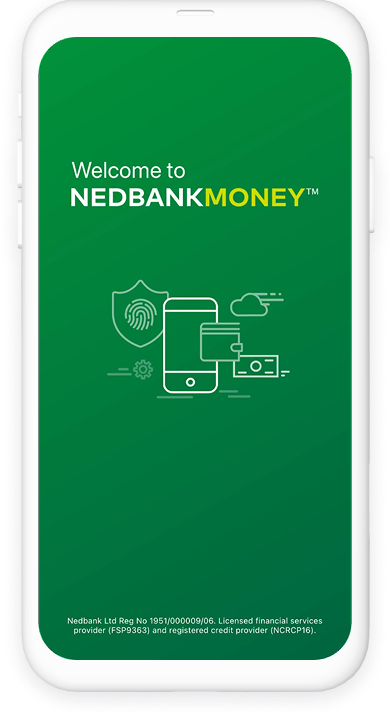
Did you know that you can get your paid-up letter once your loan has been fully settled in just a few easy steps?
Here's how:
- Log in with your Nedbank ID, app PIN or fingerprint.
- Select Loans to choose the account you want the paid-up letter for.
- Select Features.
- Select Statement and documents.
- Select Documents.
- Select Request paid-up letter.
- Follow the instructions to view, download or email your paid-up letter to yourself.
And you’re done.
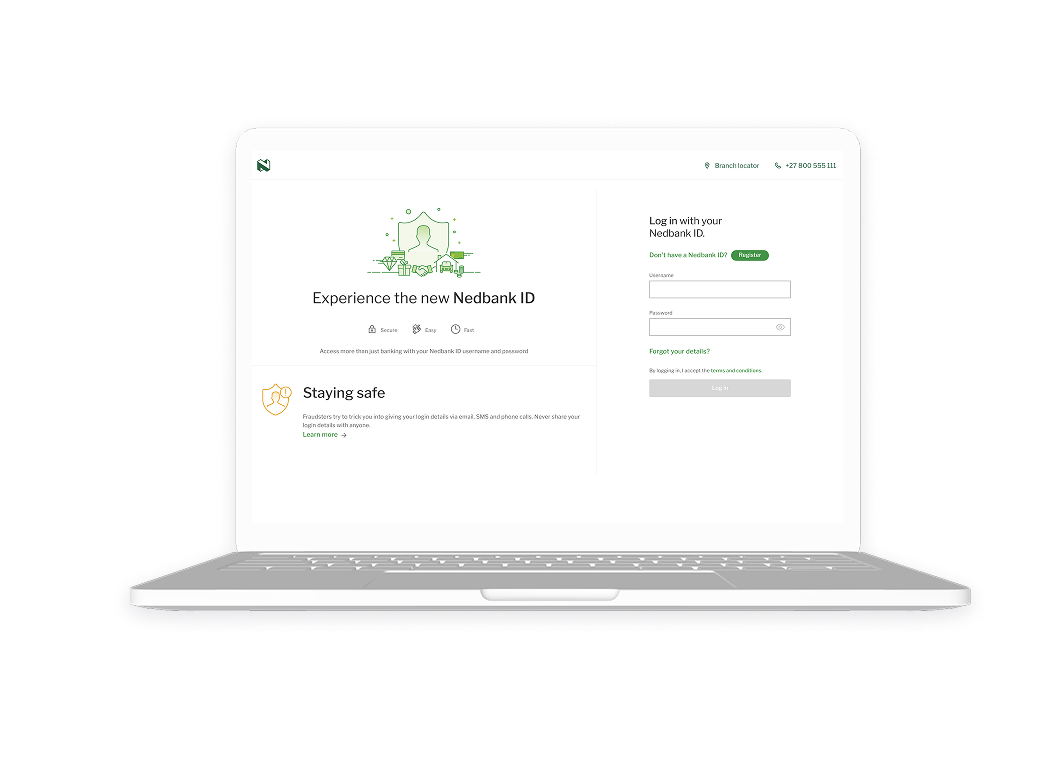
Did you know that you can get your paid-up letter once your loan has been fully settled in just a few easy steps?
Here's how:
- Log in with your Nedbank ID.
- Click Loans to choose your fully settled account.
- Click Features.
- Click Statements and documents.
- Click Documents.
- Click Paid-up letter.
- Follow the instructions to view, download or email your paid-up letter to yourself.
And you're done.
Your feedback was successfully submitted
Thank you for taking the time to help us understand how best we can improve your digital banking experience.