How to get access to your statements on your accounts
- Money app
- Online Banking
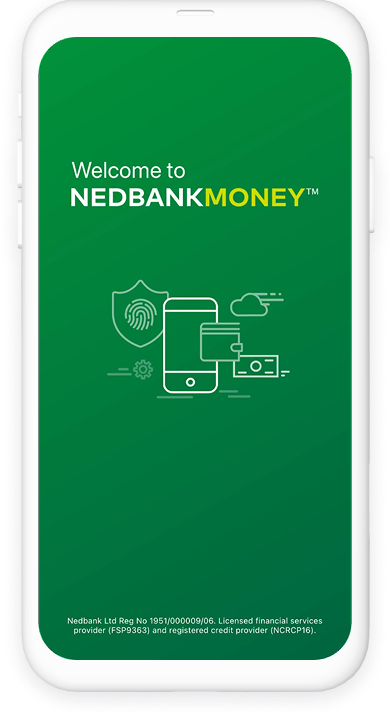
Did you know that you can access your statements in just a few easy steps?
Here’s how:
- Log in with your Nedbank ID, app PIN or fingerprint.
- Select Statements and documents.
- Select the account you would like to access a statement for.
- Select the year/month(s).
- You can now download, save or view your statements for your records.
You can download your bank statements from the last 3 months for free. A fee of R11 applies for each statement older than 3 months.
Your statement will have an e-confirm stamp which can be used for any official purpose.
And you're done.
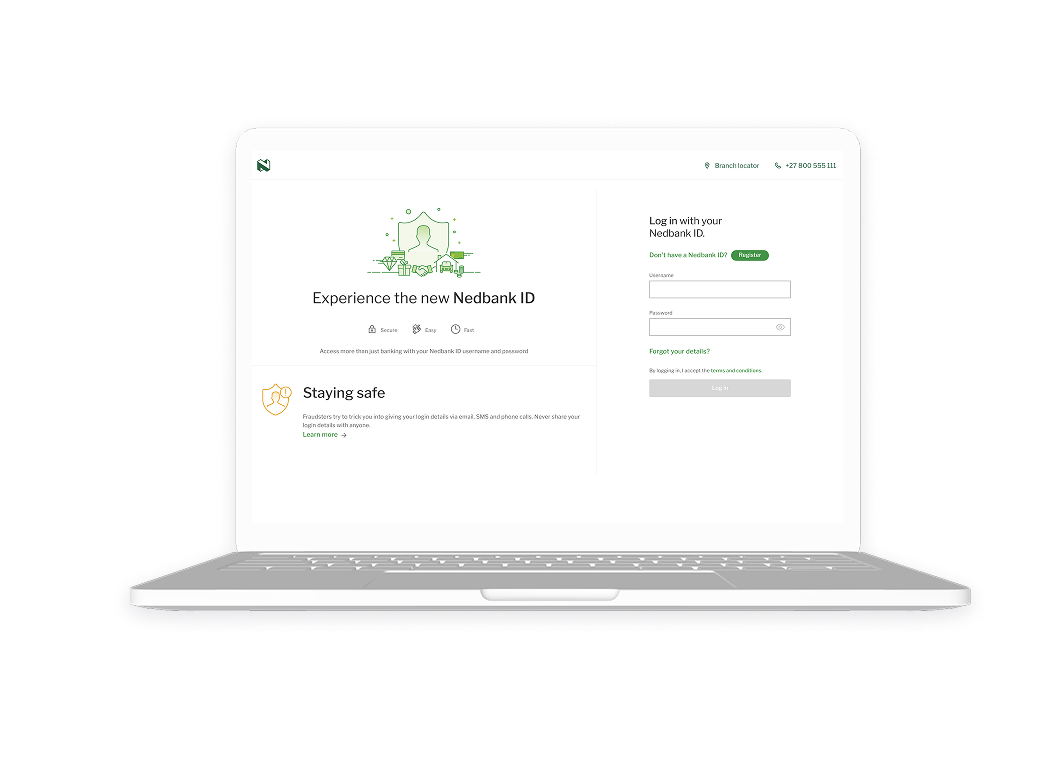
Did you know that you can access your statements in just a few easy steps?
Here’s how:
- Log in with your Nedbank ID.
- Click on Cards.
- Click on the account you would like to access the statement for.
- Select the year/month(s).
- You can now download, save or view your statements for your records.
You can download your bank statements from the last 3 months for free. A fee of R11 applies for each statement older than 3 months.
Your statement will have an e-confirm stamp which can be used for any official purpose.
And you're done.