How to enrol your device as a trusted device
Enrolling a trusted device offers enhanced security and a more seamless banking experience.
- Money app
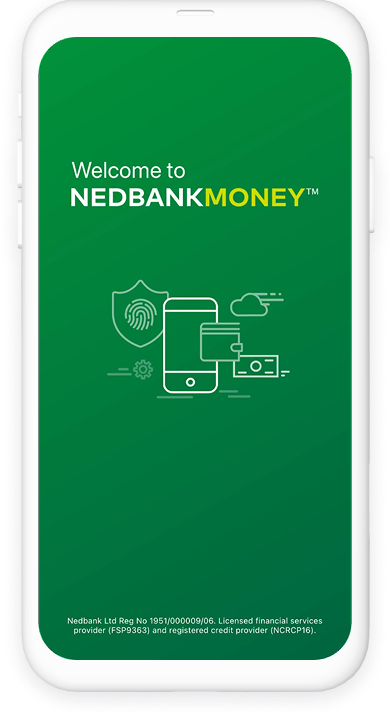
Did you know that you can enroll a trusted device in a few easy steps?
Here’s how:
- Log in to the Nedbank Money app.
- Tap More.
- Select Login & Security.
- Choose Devices.
- Tap Make this my Approve-it device.
And you're done.
Your feedback was successfully submitted
Thank you for taking the time to help us understand how best we can improve your digital banking experience.