How to make a cardless deposit at an ATM
- At an ATM
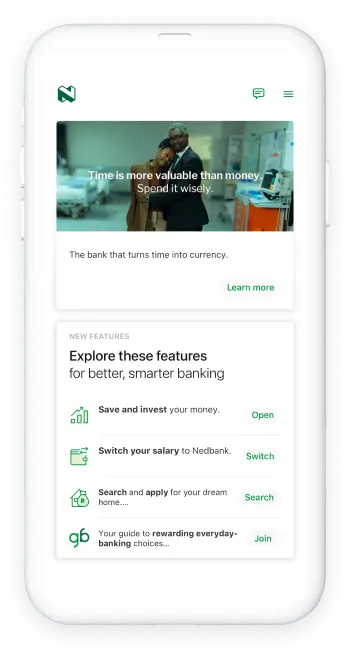
- Select Cardless transactions on the ATM screen.
- Choose Cardless deposit.
- Enter your account number.
- Enter your cellphone number and add your reference description.
- Confirm your details and prepare your cash, removing any paperclips or staples.
- Insert your cash into the deposit slot.
- Confirm your deposit and take your slip.
Your feedback was successfully submitted
Thank you for taking the time to help us understand how best we can improve your digital banking experience.