How to switch your debit orders to Nedbank
- Money app
- Online Banking
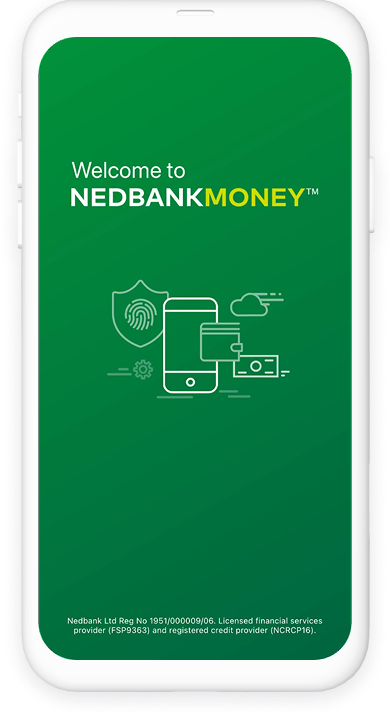
Did you know that you can switch your debit orders to Nedbank in a few easy steps?
Here’s how:
- Log in with your Nedbank ID, app PIN or fingerprint.
- Choose the account you want to switch debit orders from.
- Go to the Debit orders tab and choose Switch debit orders.
- Follow the prompts and complete your banking details.
- Select the debit orders you'd like to switch to Nedbank.
- Confirm the switch.
And you’re done.
We will send you confirmation of your request.
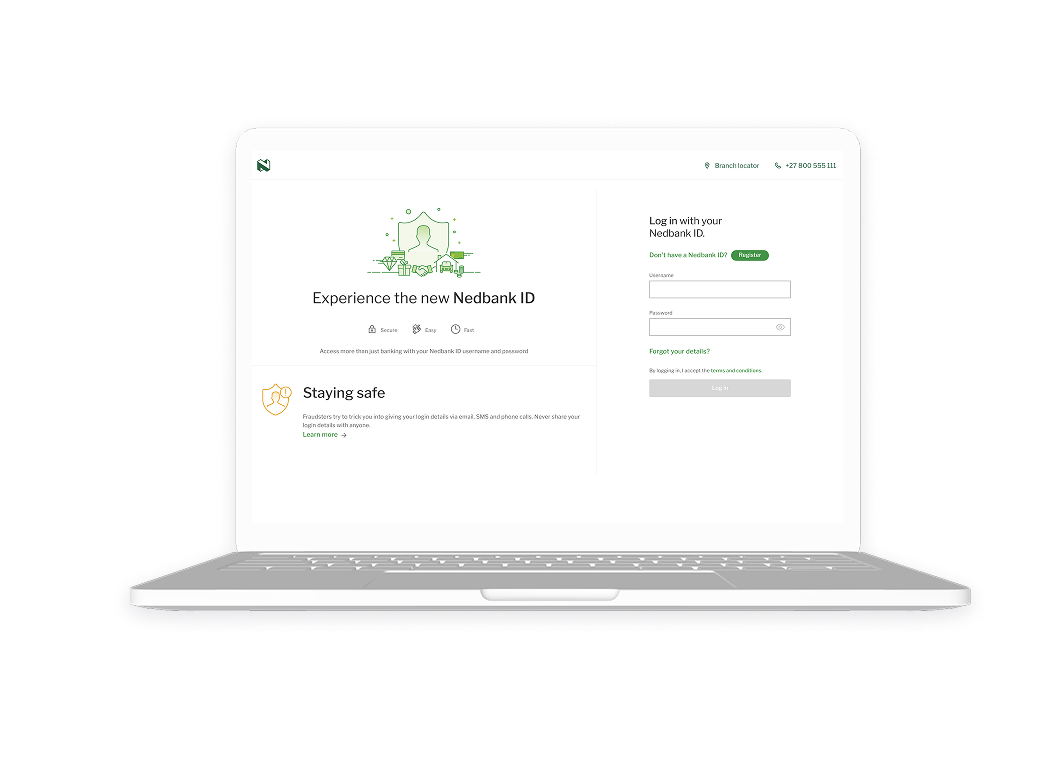
Did you know that you can switch your debit orders to Nedbank in a few easy steps?
Here’s how:
- Log in with your Nedbank ID.
- Select your account, go to Debit orders and choose Switch debit orders.
- Enter the bank account number you want to switch from
- Follow the prompts and complete the information for the debit orders you want to switch.
- Confirm that everything is correct, submit your request.
And you’re done.
We will send you confirmation of your request.
Your feedback was successfully submitted
Thank you for taking the time to help us understand how best we can improve your digital banking experience.