How to check your home loan balance
- Money app
- Online Banking
- Cellphone Banking
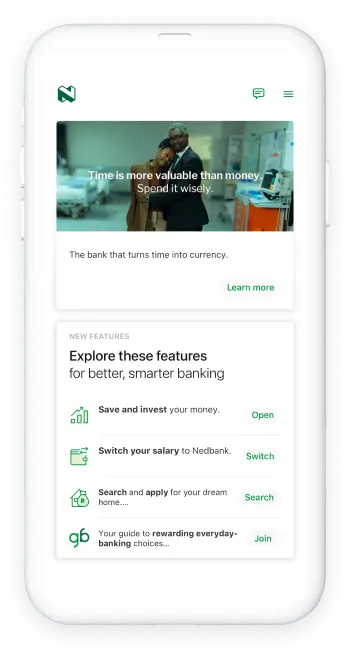
- Log in with your Nedbank ID, app PIN or fingerprint.
- Swipe left until you see Loans.
- Tap your home loan account.
- View the balances.

- Log on to Online Banking with your Nedbank ID, username and password.
- Go to Loans.
- Click your home loan account.
- View your available and current balance.
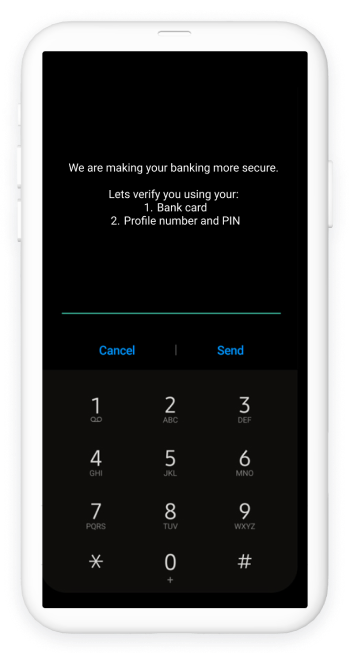
- Log on using your profile number and PIN.
- Choose 1 to check your balance.
- Choose the number that applies to your home loan account.
- View the outstanding balance.
Your feedback was successfully submitted
Thank you for taking the time to help us understand how best we can improve your digital banking experience.