How to change your statement delivery preference
- Money app
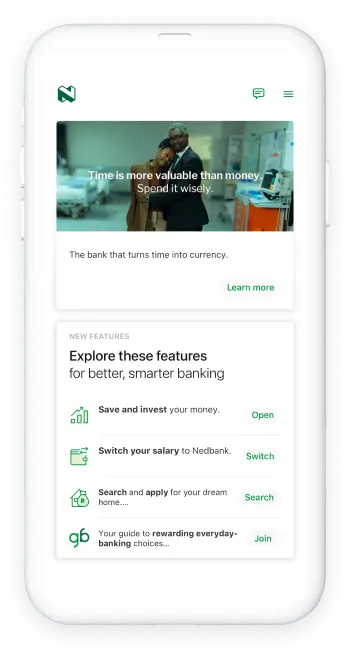
- Log in with your Nedbank ID, app PIN or fingerprint.
- Swipe to Loans to choose your account.
- Go to Features, then Statement delivery preference.
- Select Email, Post or Do not send.
- Save your preference.
Your feedback was successfully submitted
Thank you for taking the time to help us understand how best we can improve your digital banking experience.