How to build your own Nedbank Connect plan
- Money app
- Online Banking
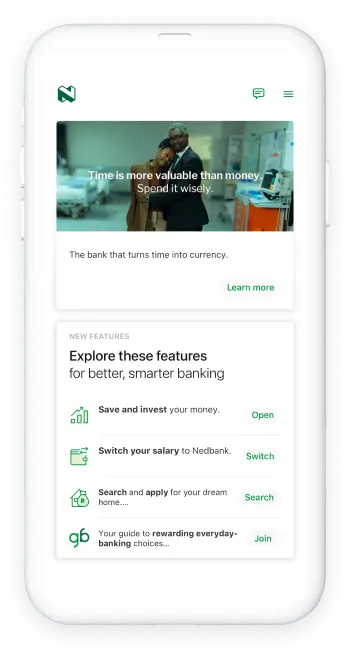
Did you know that you can build your own Nedbank Connect plan to suit your budget and needs?
Here’s how:
- Log in with your app PIN, fingerprint, or Nedbank ID.
- Select the Nedbank Connect widget.
- Select Build your own.
- Choose the combination of data, voice minutes and SMS bundles to suit your needs.
- Select Next.
- Choose the SIM type.
- Confirm your RICA address.
- Accept the T&Cs.
- Choose the account you want to pay from.
- Review your details and select Pay.
And you’re done. You have successfully added a preset mobile plan.

Did you know that you can build your own Nedbank Connect plan to suit your budget and needs?
Here’s how:
- Log in with your Nedbank ID.
- Click on the Nedbank Connect widget.
- Click on Build your own.
- Choose the combination of data, voice minutes and SMS bundles to suit your needs.
- Click on Next.
- Choose the SIM type.
- Confirm your RICA address.
- Accept the T&Cs.
- Choose the account you want to pay from.
- Review details and click on Pay.
And you’re done. You have successfully added a preset mobile plan.