How to check your account balance
- Money app
- Online Banking
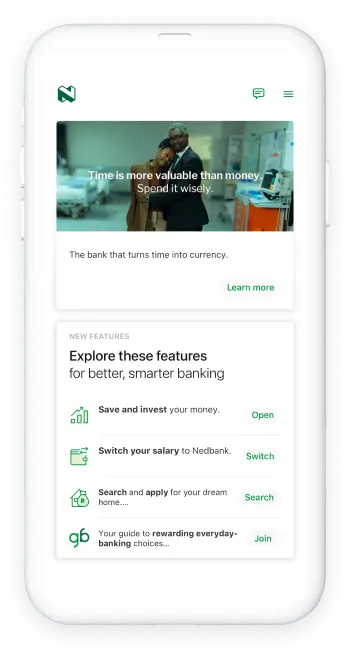
- Log on with your Nedbank ID, app PIN, fingerprint or Face ID.
- Swipe left to Savings & Investments at the top of your screen.
You'll see a preview of your account balance here. For more information on your account, tap the arrow to the right of your account name and balance preview.

- Log on with your Nedbank ID or QR Code
- From the Overview, scroll down to Savings & Investments.
You'll see a preview of your account balance here. For more information on your savings or investment account, click on its name and select View Details.
Your feedback was successfully submitted
Thank you for taking the time to help us understand how best we can improve your digital banking experience.