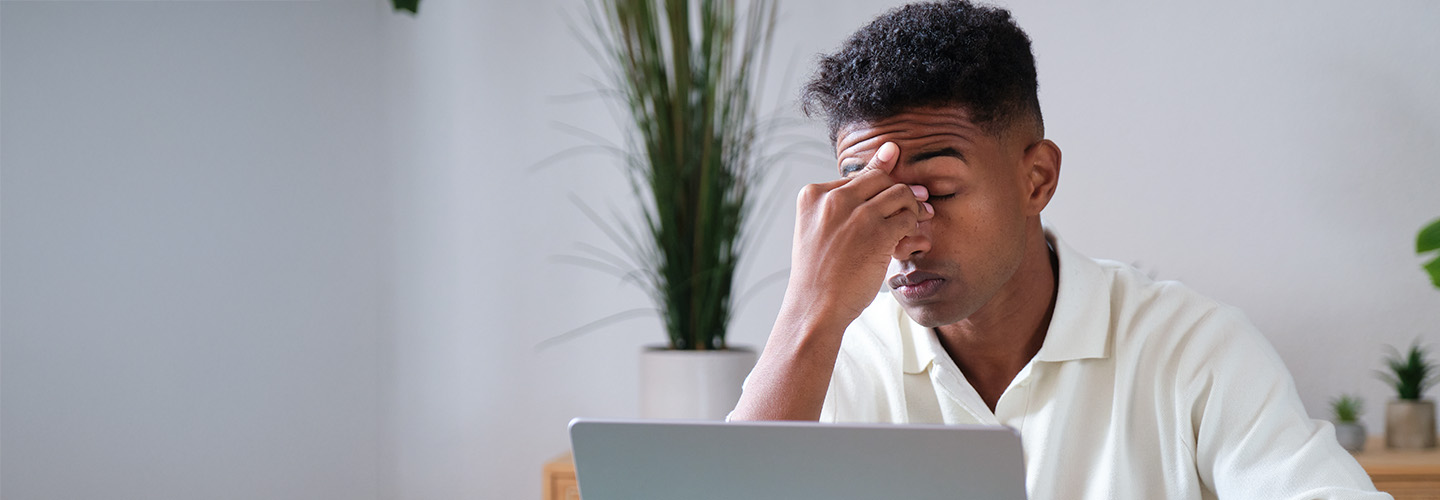By January 2023, South Africa had 43.5 million active internet users. 25.8 million people engaged with social media – almost 43% of the entire population, as reported by Statista.
Since you’re reading this blog, you’re obviously part of this thriving digital community. Like many others, you may have experienced the challenges of managing your mobile data so that it doesn’t run out in the middle of the month. Even worse is when you load data before going to bed, then wake up to find that half has disappeared, even when you haven’t been using the phone.
We have some valuable tips to help you save on your mobile data bills.
Understanding your mobile data usage
To save money on data, first figure out where you’re using the most. You can do this on your phone or tablet, whether it’s an Apple or an Android device.
For iPhones or iPads, go to Settings > Cellular or Mobile Data.
If you have an Android device, head to Settings > Network & Internet > Data Usage.
These settings let you see exactly how much data you’ve used, and which apps are using the most. They enable you to set up warnings or limits to avoid extra charges. You can also decide which apps can access data when you’re not actively using them.
If you want more options for tracking your data use, you can download an app from the App Store or Google Play.
Tips to save on your mobile data bill
- Optimise app updates Make sure to check your app settings regularly to ensure that apps are updated manually via wifi so that you’re always in control of your data usage.
- Manage background apps Use your device’s data management settings to prevent background apps from consuming data, allowing for a more efficient use of your data plan.
- Monitor data usage Set data usage alerts to receive notifications when you’re approaching your data limit. This will enable you to adjust your usage habits accordingly.
- Select data plans carefully Choose data plans based on your typical data consumption, considering not only daily or monthly plans, but also data rollover and family plan options.
Wifi is usually faster, more reliable and more cost-effective, compared to relying solely on your cellular data
- Explore specialised data offers Compare network-specific offers and discounts for various apps and services, such as social media or streaming bundles, tailored to your preferences and budget.
- Use wifi for high-quality video Download or watch video content over wifi, and if you’re streaming, adjust your app settings to prioritise wifi for high-quality video streaming. If you must use your mobile date, reduce the video resolution for less data consumption.
- Use data strategically Optimise data use by understanding the times and tasks that require mobile data and make the most of wifi for bandwidth-intensive activities.
- Disable mobile data on wifi Set your device to turn off mobile data when connected to wifi networks, which will ensure that you’re using the more stable, cost-effective option.
- Shop around for data plans Research and compare data plans offered by different network providers, considering contract length, coverage, and any bonuses or loyalty rewards they may offer.
Leveraging wifi networks for savings
Wifi is usually faster, more reliable and more cost-effective, compared to relying solely on your cellular data. Connect to wifi whenever possible – provided you’re sure that the wifi connection is secure. In your device settings, enable wifi and configure it to connect automatically to known secure networks or prompt you when new ones are available.
To maximise your data savings, download videos, music, games, or books before leaving your home, office, or wherever you have a stable wifi connection – just make sure that downloads do not infringe on your company policy. This practice helps you use less mobile data. Adjust your streaming app settings to lower video resolution or music bitrates to reduce data usage.
Note Be cautious when using mobile banking and accessing sensitive information on public wifi networks, as these connections can be less secure, making your data vulnerable to potential threats.
Get the Money app and ensure you’re never without data. Buy airtime for yourself or someone else anytime, anywhere.