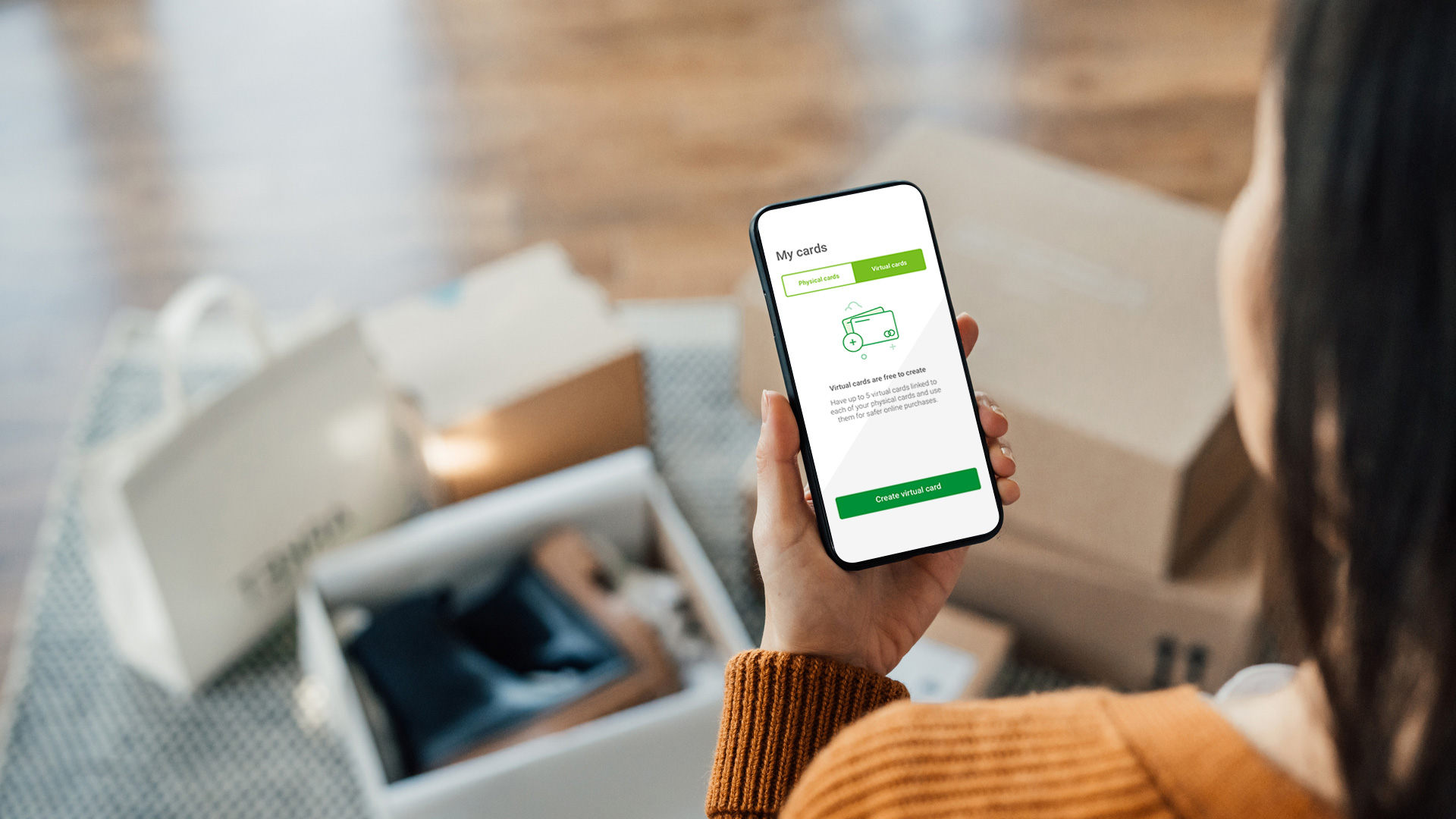Report scams or attempted scams online or to the Nedbank Fraud number: 0800 110 929.
Almost everyone using email, the internet or mobile devices has received a fraudulent message trying to get them to reveal personal or banking details at some point. We see news reports every week about new online scams created to trick us into sharing this information. If fraudsters manage to get hold of your login details and your password, they can get access to your digital banking profile and wreak havoc on your finances.
Scammers update their techniques constantly – as soon as a financial service provider introduces another digital security feature, criminals will be trying to find ways to defeat it. They target the most vulnerable users – often those without much technical understanding of how various email and messaging apps work.
Elderly people can be particularly vulnerable – not only because many may find the details of information technology hard to follow, but also because their generation was raised to take ‘official’ communications from supposed ‘authorities’ seriously. It’s natural to panic if you get a message that looks legitimate, telling you your account is about to be closed or a large payment is about to be approved, unless you click on the attached link immediately.
Luckily, there are 4 habits you can adopt whenever you receive any digital communication asking you to click a link or submit your login details, that will protect you from scams in almost any situation.
1. Don’t panic
The bank isn’t going to simply close your account and confiscate your money. Know when you’re being emotionally manipulated – stop, breathe and think.
Urgent messages that threaten serious consequences are designed to make you panic and do what you’ve been told to do immediately, ‘to fix the problem’. Likewise, calls or messages saying you’ve won fabulous prizes are designed to be so enticing that you ignore the fact that you never entered a competition. Fear or greed are being weaponised to overcome your fact-checking sceptical side.
Therefore, the first habit to start practising is to recognise the emotion that the message is trying to make you feel and ignore it. Don’t respond immediately. Ask yourself why Nedbank (or any other reputable service provider) would want to make you feel these heightened emotions in a simple notification. Take a closer look at the message, and see if you can spot any of the tell-tale signs that the message is a scam. If you’re on a phone call, just say you’ll respond through your usual banking channels and end the call.
2. Never share your online banking login details or card PIN – not even a portion of them.
Your online banking login details and card PIN should only be known by you. Don't share them with anyone. A bank will never ask you to click on a link in an email or SMS that takes you to a webpage or screen on your cellphone where you must enter your Nedbank username and password or card PIN – for example, to reverse a transaction, update your account details, etc.
Whenever you’re suspicious, call the Nedbank Fraud number
Your bank will also never call you and ask you to change your login details to one that they give you or ask for these details to perform any transactions on your account and on your behalf. Always protect your login details and card PIN.
3. Contact the bank through trusted channels
If you’re worried that there is a problem with your accounts that you need to sort out because of a call or message you’ve received, contact us through live chat on the Money app or Online Banking, or at our call centre on 0800 555 111. Never, ever click on a link in an email or text message, unless you have first verified that this is a genuine communication from your bank.
Also make sure you have the Nedbank Fraud number (0800 110 929) saved on your phone. You can call this number anytime, day or night, to report any suspicious communications to specialists who will be able to work out whether a message is authentic or a scam.
4. Read all approval notifications carefully before responding
Most digital banking platforms have a feature that sends you in-app messages before once-off payments or changes to your digital banking settings can be approved. If you’re a Nedbank Money app user, you can rely on in-app Approve-it messages to notify you whenever this activity is taking place on your account, and you must approve or reject the transaction to complete it.
To trick us, cybercriminals rely on our bad habits, like not paying proper attention to messages that arrive when we’re multitasking on our phones. If you click Approve without checking that it is a genuine Approve-it message – or even worse, without checking what you’re approving – you could be authorising a fraudulent withdrawal or even giving a scammer control of your Selfie ID and your entire digital banking profile.
Read any approval notifications carefully to make sure they’re legitimate before you reply and check again for the clues that indicate fraud. If you have any doubts, follow the steps above.
Common types of scams to watch out for
This is a list that evolves constantly, as scammers create new schemes to steal from you – whenever you’re suspicious, call the Nedbank Fraud number.
But here are the basic categories:
Phishing
Phishing is the general term for messages that fraudsters use to gain your personal information, like your credit card number or your account passwords. Phishing is designed to sound like it comes from a legitimate source, like your bank or a well-known service provider. The message might ask you to contact the sender, click a link to a website, insert your login and password details in a reply, or install ‘necessary upgrades’ to software on your device.
Smishing
The term smishing is short for SMS phishing, so it refers specifically to text messages claiming to be from a trusted institution asking you to submit personal or banking details. Do some homework online – some message platforms have better security than others, which can help cut down the number of smishing attempts you receive.
Vishing
Vishing is phishing via a telephone call or video chat. You’ll get a call from a scammer who is well-practised in social engineering – meaning they can create a sense of urgency or even shame as they explain the ‘problem’ that has come up with your digital banking, which you need to give them your login details to ‘fix’. Hang up and check the real situation through trusted banking channels.
Educate yourself about schemes, scams and cybercrime.