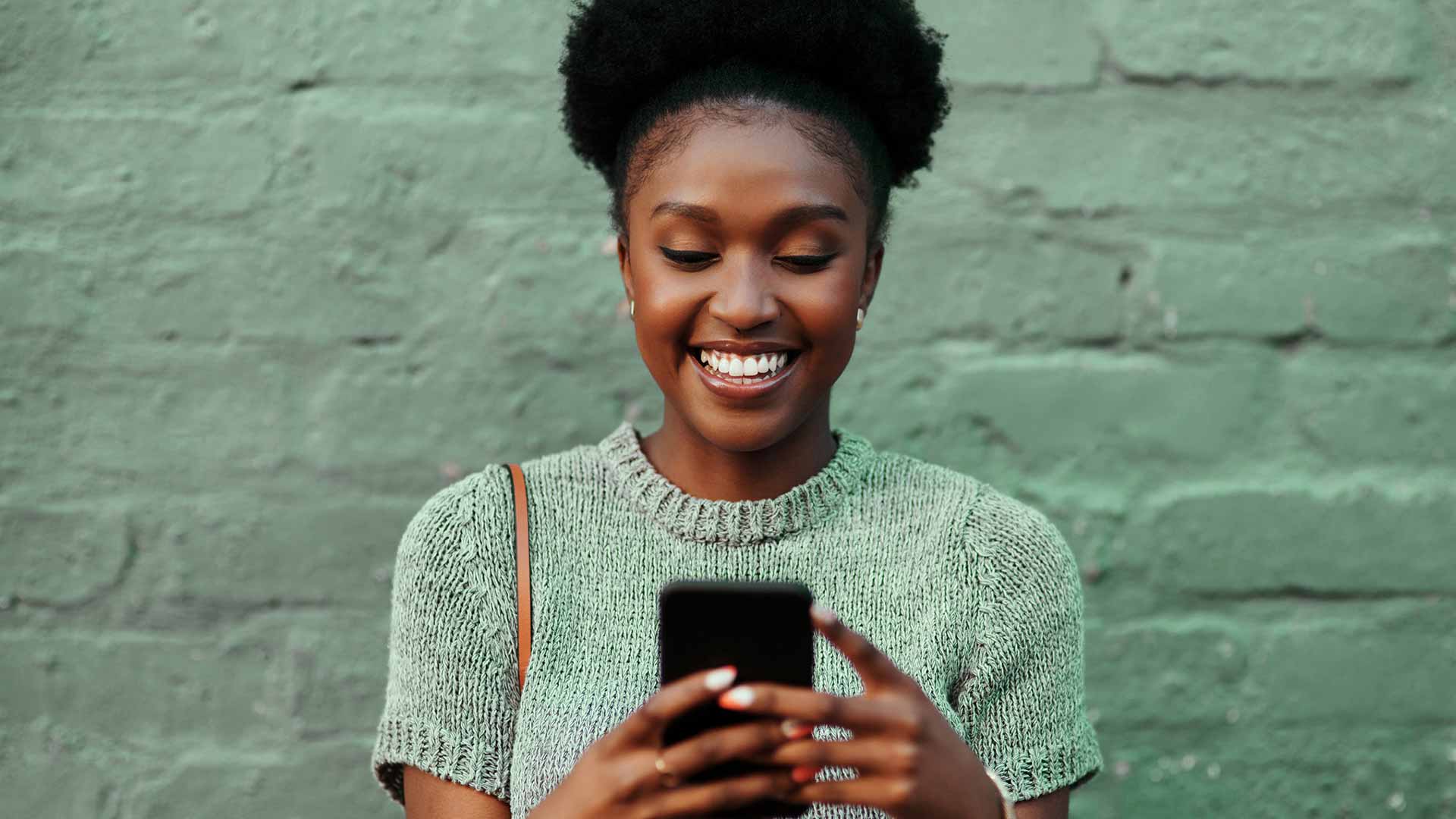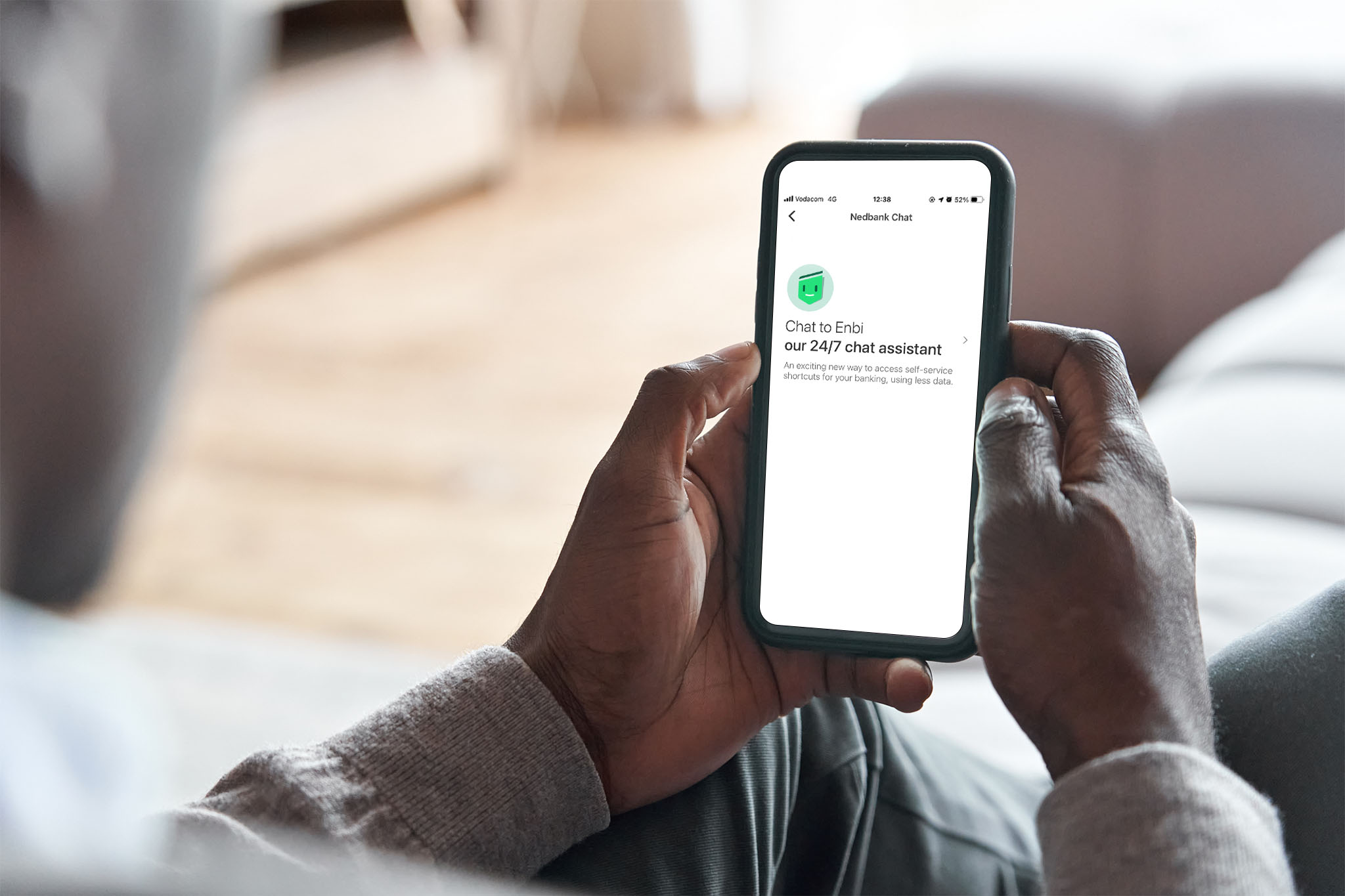Are you ready for selfie verification on the Nedbank Money app? We’ve introduced biometric verification to enhance your security and make it easier to bank on the app.
Biometric verification is becoming more popular as new technology in mobile devices allows us to do tedious tasks more quickly and easily. Biometrics is the use of personal features that are unique to you, and therefore difficult for criminals to copy and use in fraudulent transactions.
The most common form of biometric identification already in use is fingerprinting. Technological innovations, however, now also use face, eye and even voice prints to do the same job, often on your mobile device.
Why have selfie verification?
Securing your banking login information is a top priority for us – especially if you do your banking on your cellphone with the Money app, because phones are easy targets for criminals. If your app and banking profile are not sufficiently secured, losing your phone can turn an inconvenience into a costly headache. The first thing to do if your phone is lost or has been stolen is to call us on 0800 110 929 to block access to your accounts listed on the Money app.
Don’t smile when taking your selfie, so we can match your face with Home Affairs’ records
Another threat is fraudsters getting hold of your login and password details and changing the cellphone number linked to your account. This leaves you locked out of digital banking, while the hackers have access to your accounts. Selfie verification removes this threat because no-one can change your cellphone number without first verifying their identity with a selfie. The app compares your selfie to your photograph on the Department of Home Affairs’ biometric database, so it will accept only your selfie and no one else’s.
When to use selfie verification
Currently, to open a bank account with the Money app, new users must register for biometric verification by using a selfie. If you’re an existing user of the app, you’ll need to take a selfie as identification when next you update the cellphone number linked to your banking profile.
At present, selfie verification is required only when you’re changing your cellphone number. As the roll-out of biometric verification continues, however, you’ll find more instances in which you’ll need to use a selfie to authorise security-dependent transactions on the Money app.
Get your selfie right the first time
Taking a selfie for a social-media profile picture is not the same as taking a selfie for a banking app identification. Stringent security rules apply to ensure accurate identification.
For the purpose of selfie verification on the Money app, be sure to follow these steps:
- Open your phone’s camera app and turn on the front-facing feature so you can see yourself.
- Get into a well-lit area so that your face is clear in the photo.
- Even though we love to see you smile, don’t smile when taking your selfie, so we can match your face with Home Affairs’ records.
- Take off your glasses or sunglasses so that nothing is covering your eyes.