How to activate your SIM card
- Money app
- Online Banking
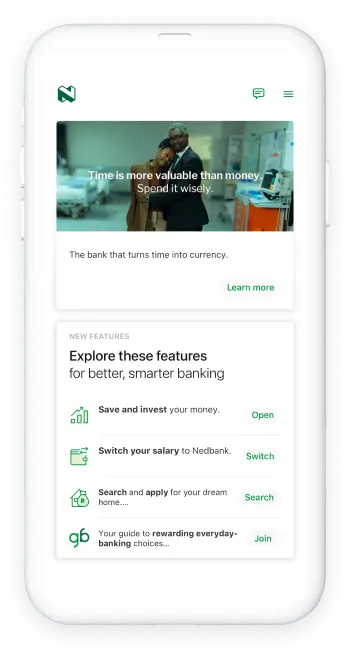
Did you know that you can activate your Nedbank Connect SIM card in a few easy steps once delivered?
Here's how
- Log in with your app PIN, fingerprint, or Nedbank ID.
- Select the Nedbank Connect widget.
- Select the SIM card you want to activate in Nedbank Connect Overview.
- Select Activate and enter the last 4 digits of the SIM serial number.
- Select Next and then Activate.
And you're done. Your SIM will be activated within a few minutes.
Things to note:
- If you obtain a Nedbank Connect SIM from one of our branches, you will activate it at the bank as part of your application process.
- If you opted to port your number during your application, you will be taken to the porting screens. Follow the prompts and wait for confirmation that your number has been successfully ported.
- Didn’t choose porting when you applied? You can still port your existing number later.
Find out how here.

Did you know that you can activate your Nedbank Connect SIM card in a few easy steps once it has been delivered?
Here's how
- Log in with your Nedbank ID or QR code.
- Click on the Nedbank Connect widget.
- Click on the SIM card you want to activate in Nedbank Connect Overview.
- Click on Activate and enter the last 4 digits of the SIM serial number.
- Click on Next and then Activate.
And you're done. Your SIM will be activated within a few minutes.
Things to note:
- If you obtain a Nedbank Connect SIM from one of our branches, you will activate it at the bank as part of your application process.
- If you opted to port your number during your application, you will be taken to the porting screens. Follow the prompts and wait for confirmation that your number has been successfully ported.
- Didn’t choose porting when you applied? You can still port your existing number later.
Find out how here.