How to add a Nedbank Connect preset plan
- Money app
- Online Banking
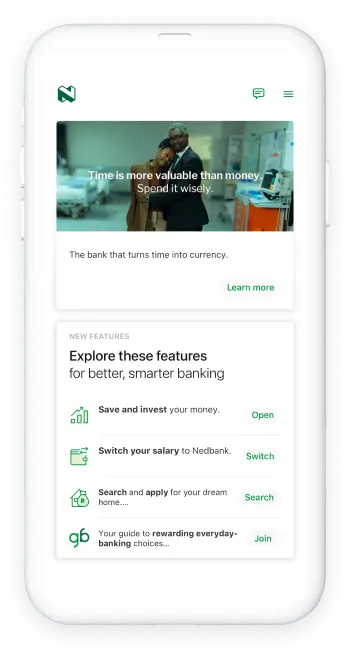
Did you know that you can add a Nedbank Connect preset plan by following these simple steps? Preset cellphone plans include data, calls to any network, and SMSes at a fixed monthly fee.
Here’s how:
- Log in with your app PIN, fingerprint, or Nedbank ID.
- Select the Nedbank Connect widget.
- Select All plans and then choose your preset plan.
- Choose the SIM type.
- Confirm your RICA address.
- Accept the T&Cs.
- Choose the account you want to pay from.
- Review your details and select Pay.
And you’re done. You have successfully added a preset plan.
See our guide for building your own plan here.

Did you know that even if you didn’t select porting when applying for your Nedbank Connect SIM, you can still do this by following these easy steps?
Here's how
- Log in with your Nedbank ID or QR Code.
- Click on the Nedbank Connect widget.
- Click on All plans, then click on the preset plan of your choice.
- Choose the SIM type.
- Confirm your RICA address.
- Accept the T&Cs.
- Choose the account you want to pay from.
- Review your details and click on Pay.
And you’re done. You have successfully added a preset plan.
See our guide for building your own plan here.