With Nedbank Bill Payments you earn rewards for paying your bills.
Over 500 service providers signed up to accept Bill Payments. Simply search for the service provider or enter the EasyPay or Pay@ number that appears on your bill. Service providers include Eskom, municipalities, SABC (TV licences), DStv, insurance companies and more.
Supported rewards programmes:
-
Greenbacks
-
American Express Membership Rewards
-
SAA Voyager Miles

Benefits of Bill Payments
- Load your bills and choose how and when you’d like to pay.
- Get reminders when your bills are due.
- Change or stop your scheduled payments.
- Approve or decline payments.
- Track your payment history and send proof of payments.
- Avoid fees for late payments.
- Manage your money and build a good credit profile.
- Earn rewards for paying your bills on time.
To set up Bill Payments in your Money app
- Log in to the Money app.
- Tap Transact then Pay.
- Choose Bill Payments.
- Then set up your payments to start earning rewards.
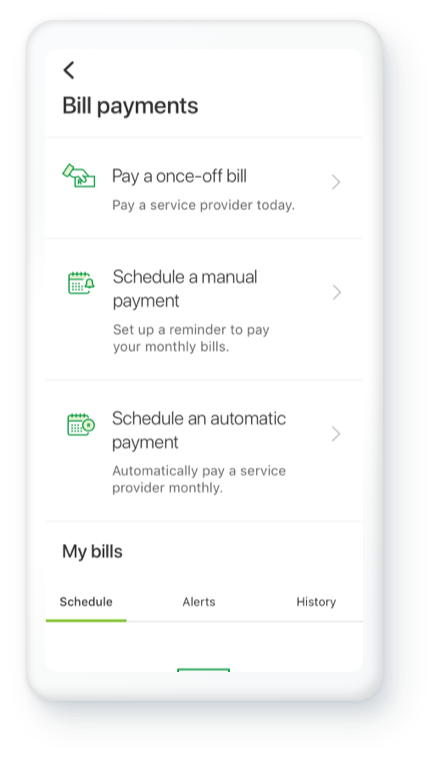
To set up Bill Payments on Online Banking
- Log in to Online Banking.
- Click on Pay next to Overview.
- Select Bill Payments.
- Then set up your payments to start earning rewards.
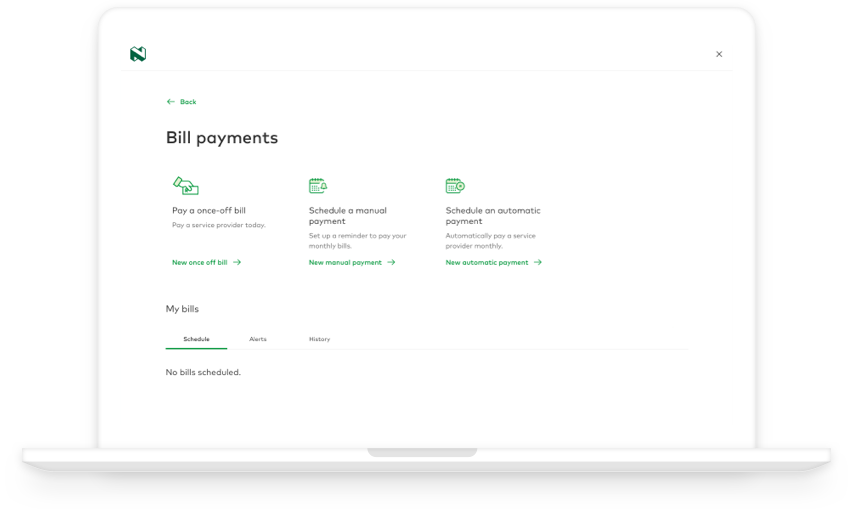
See terms and conditions.
Need more help?
Read our FAQs








