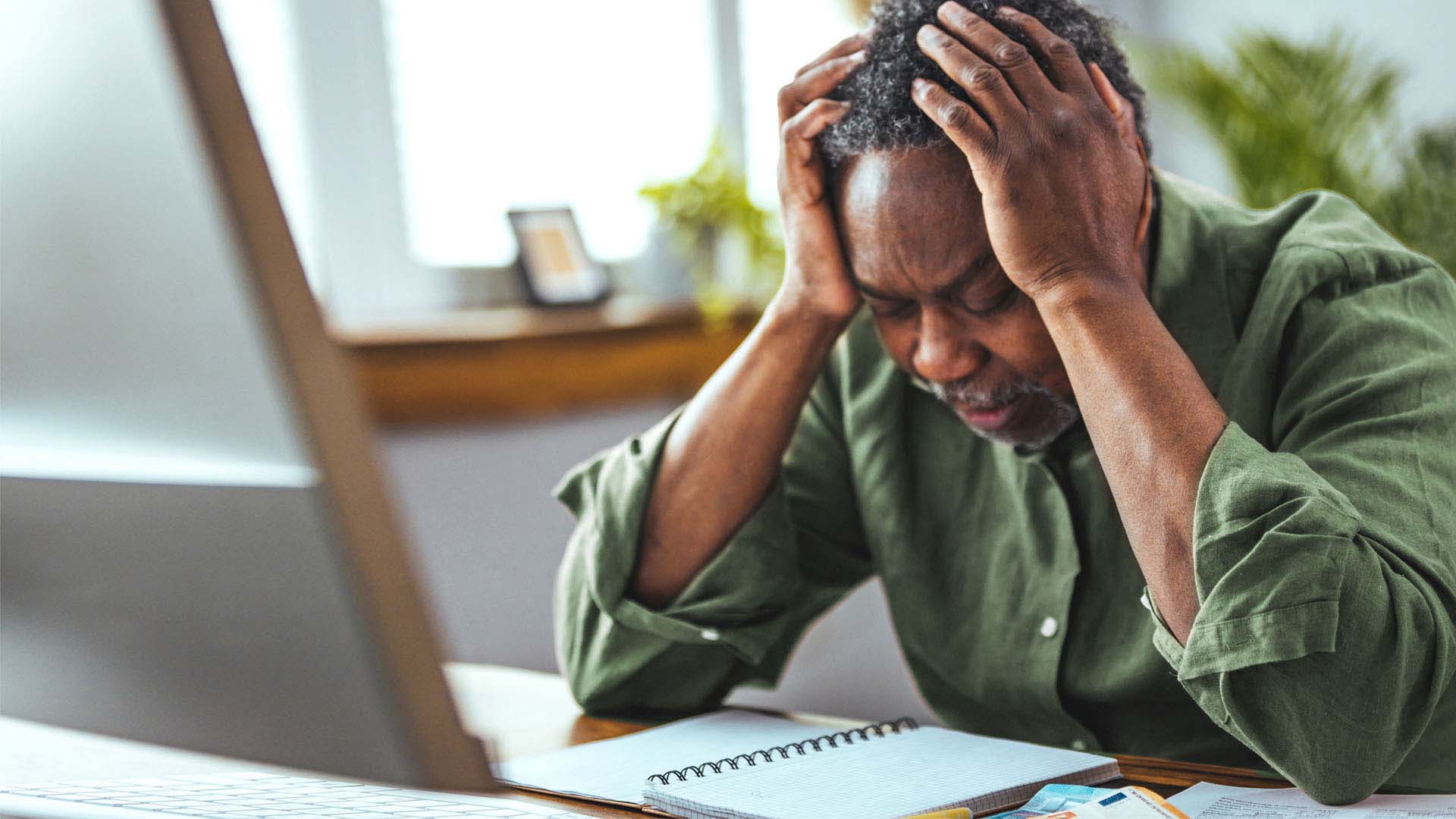Mobile banking has transformed the way we manage our finances, and being able to send someone cash on their cellphone is yet another amazing benefit of a digital world. You can send money directly from your account to someone’s mobile number within South Africa, with a PIN for added security, and they can withdraw the money at any of your bank’s ATMs or participating retail partners. Nedbank clients can do this on the Money app or Online Banking with our Send money feature.
It’s made paying for goods and services or sending money to loved ones much easier, but mistakes can happen. You might enter the wrong phone number, or someone trying to send you money might get your number wrong. What happens to money sent to the wrong number? Can you cancel the transaction and try again with the correct details?
Act fast to avoid bad news
You may be able to cancel the transaction before the money is withdrawn, but it depends on how quickly you realise your mistake and act. Someone you don’t know has just received an SMS telling them that they’ve been sent money by someone they don’t know, so you’re at the mercy of their personal ethics and honesty. Will they rush off to an ATM to claim the cash, or will they realise you made a mistake and ignore the message until you cancel the transaction?
Avoid all these issues by simply double-checking that you enter the right number whenever you send money
If they decide to withdraw the cash, you could lose your money. One of the conditions of all cash-to-phone payment services is that the sender is responsible for checking that the recipient’s number is correct. Your only course of action to get your money back might be legal action against the person you sent the cash to accidentally, which could be a complicated, expensive process.
Cancelling money sent to the wrong number
If you do notice your mistake in time and the recipient hasn’t withdrawn the cash, you can cancel the cash-to-phone payment and start again with the correct details. If you’re a Nedbank client, you can do this 24/7 by logging on to the Money app. Select Send money from the Pay tab, go to Your recent Send money payments and select the transaction you want to cancel from the list. If it is eligible for cancellation, click Cancel. Follow the prompts to complete the process. Nedbank Send money cancellations will reflect immediately, but depending on the financial institution, other cash-to-phone payments could take 24–48 hours to reverse.
What if a phone number doesn’t exist or a PIN expires?
If you accidentally send a cash-to-phone payment to a number that isn’t being used and you don’t notice the mistake, don’t worry – you won’t lose your money. The voucher code will expire after 30 days, and the money will be returned to your account. Similarly, if you send money to an existing number and the recipient doesn’t withdraw it within 30 days for some reason, the voucher will expire, and you’ll get the money back.
Nedbank Send money PINs never expire, but PINs sent from other cash-to-phone services may do so. If you’re trying to withdraw cash that was sent to your phone and the PIN has expired, the ATM should prompt you to request a new PIN. It will be texted to your phone number.
Best practice to avoid losing money
You can avoid all these issues by simply double-checking that you enter the right number whenever you send money to a cellphone. It’s a good idea to confirm that you have the correct number with the person you’re sending the money to, in case they made a mistake when they gave it to you originally. And if someone needs to send you money, make sure that you give them your correct phone number. Remember, if you approve a cash-to-phone payment to an incorrect number and the recipient withdraws that money, you can’t hold your bank liable for the mistake.
Our Send money feature is just one of the ways you can pay people from your Nedbank accounts. Our digital banking services offer round-the-clock convenience, security and value-added benefits. Just remember to play your part in keeping your money safe, too – check all the details carefully before you approve any digital banking transactions.