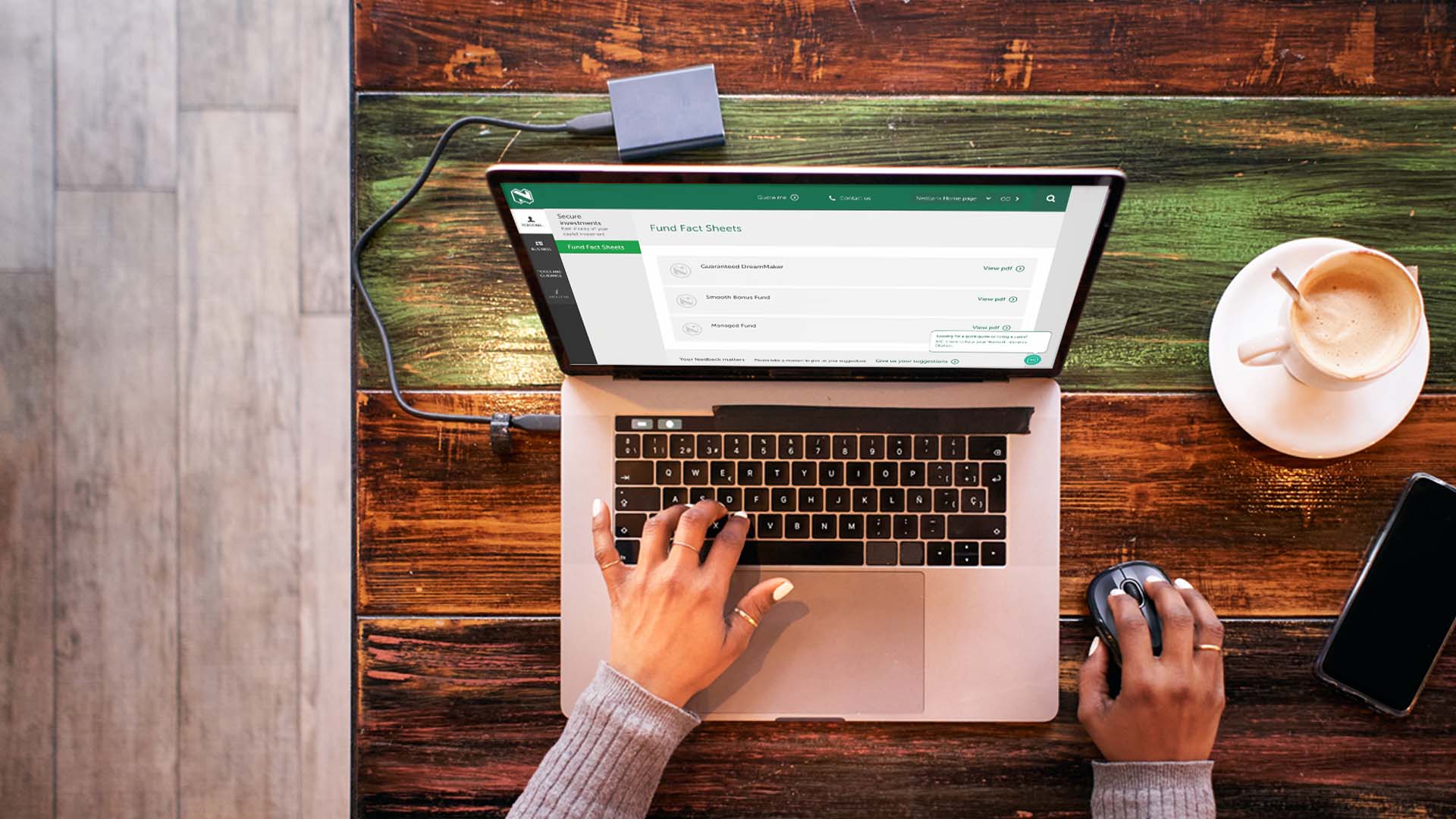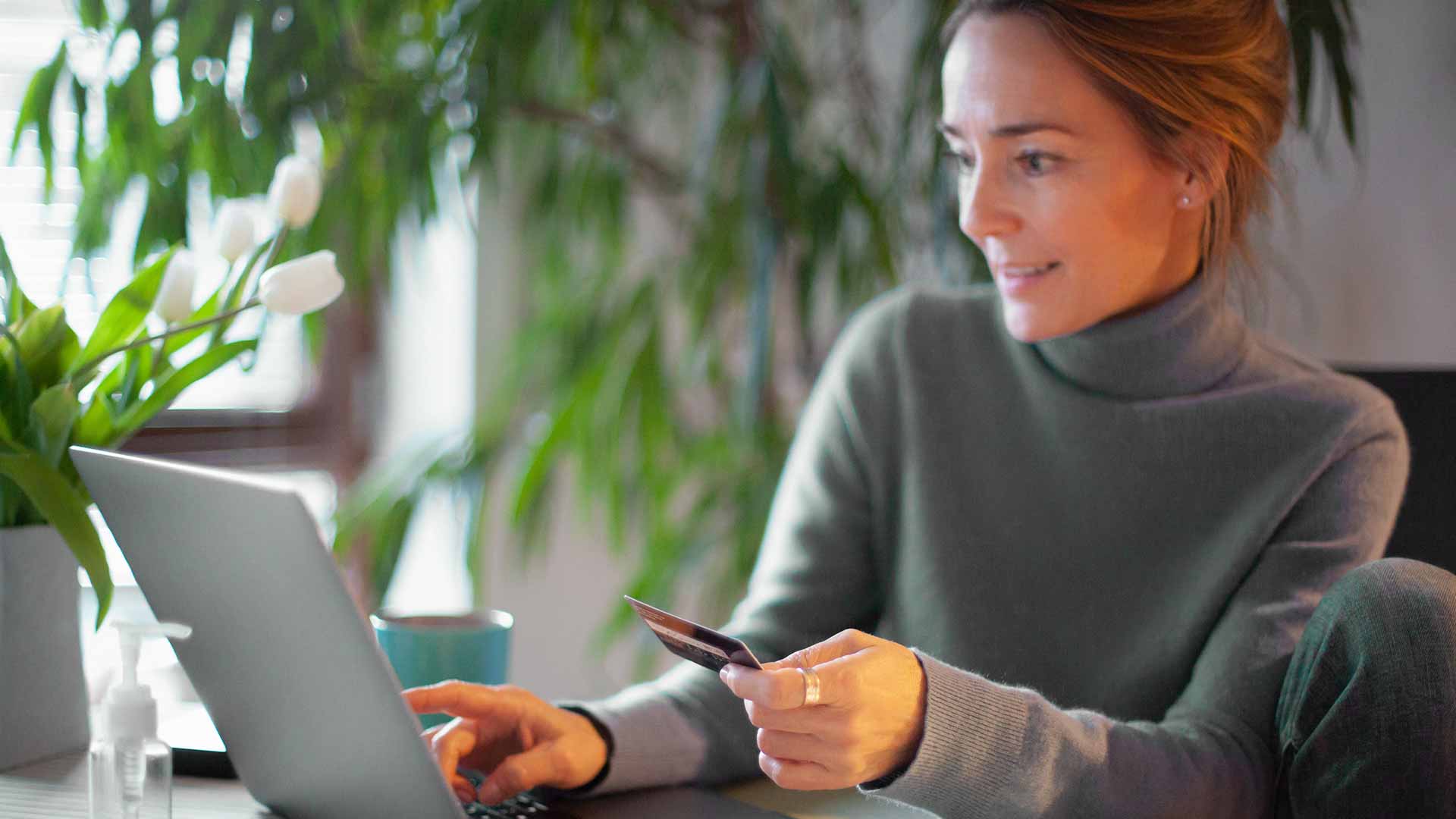Invest easily using your mobile device today
Invest easily using your mobile device today
Staff writer
2 mins
Did you know you can use the Money app to open and manage investments?
Are you keen to start investing for a secure financial future, but put off by a complicated onboarding process and confusing terminology? Hesitate no more, because now you can start investing via the Nedbank Money app. Using the Money app, you can make once-off or regular payments into accounts like your emergency savings, investments for your children’s education, and other accounts you set up to save towards your life goals.
Why invest via the Money app?
Investing via your mobile device is the ultimate in 21st century convenience. Once logged in, you can set up new investments or manage existing ones, so you’re always in control of your money.
However, the benefits of investing via the Money app go way beyond the ease of opening and managing your different investment accounts. You also enjoy exclusive online interest rates on certain products if you take them up via the app. You can download and view statements and tax certificates and view your interest rates and interest earned.
Investments available on the Money app
Start planning for tomorrow with products and investments ranging from day-to-day savings instruments to retirement planning products. Using the Money app, you can invest in simple notice or fixed deposits, unit trusts as an affordable way to access listed stocks, bonds, property or cash instruments, or choose from a list of tax-free investment, notice- or fixed-deposit accounts.
We’ll present you with the solution best suited to your needs and profile
If you don’t have a company retirement fund, or you’d like to boost your company fund, you can add retirement annuity investments to your portfolio. A real benefit of retirement annuities is that you get certain tax breaks on your monthly contributions.
How to invest on the Money app
Once you’ve logged in to the Money app, navigate to the Save and invest your money option.
On the next screen you can choose between savings accounts like notice deposits, fixed-term deposits and certain tax-free investments.
You’ll then be asked for basic information like your age, how much and how often you want to invest to determine the most appropriate investment options for you. Based on this information, we’ll present you with the solution best suited to your needs and profile. You’ll see a basic description of the suggested investments, including all the details on access to your money, interest rates and the terms and conditions that apply.
If this is the first time you’re using the app, once you’ve selected the investment you want, you’ll be taken through the FICA verification and eligibility process. This involves submitting your personal information, including taking a selfie to confirm your identity, as well as employment and salary details.
You will then see the full details of the investment offer based on your eligibility. If you accept this offer, you can set up details like the payment date for your monthly contributions, the account into which interest should be paid and so on. You’ll also nominate the Nedbank account from which to make deposits into your investment on the app.
At that point, you’re all set to start saving – and managing your own investment growth.
Learn more about the convenience offered by the Money app and Nedbank’s other digital banking channels.