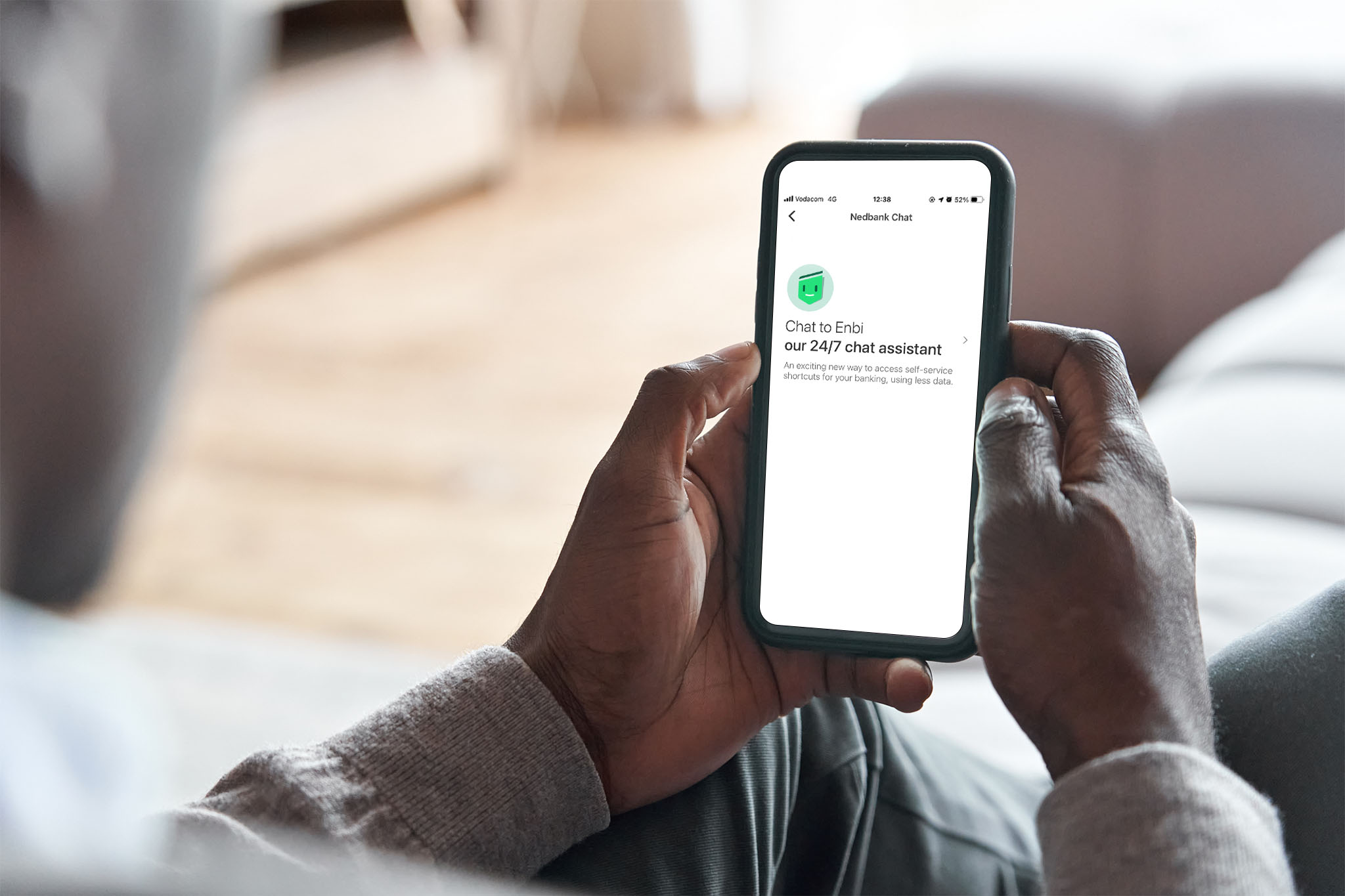It’s all very well for experts to advise that you get a bank account that ‘suits your needs’, but what exactly does that mean? How do you know what features you need in a bank account, and which accounts offer them? One solution is to browse all the features and benefits offered on various bank accounts and see if you’ll find them all useful enough to be worth the account fees. If you don’t need certain features, you may be able to find an account that doesn’t include them and costs less.
But that can be a time-consuming exercise. For your digital banking convenience, we have search filters on our banking page to save you time when comparing account features and costs. You have a variety of filtering options when choosing a Nedbank account.
Use the search filters to select accounts by age, income, benefits and fees
Even if you have no idea what features to look for in a bank account, you know how old you are and how much you earn. Type these numbers into the appropriate ‘Search’ spaces on the bank accounts page, and you’ll be shown accounts that you qualify for. You can separate these accounts further by clicking on More benefits or Less fees.
The intuitive guide removes all the accounts that don’t fit your circumstances. Even if you don't have a permanent source of income, you’ll be shown bank accounts that you don’t need to have a monthly salary to open – like our zero-fee Pay-as-you-use Account, the MobiMoney digital wallet and the Nedbank4Me Account (the last one available exclusively to under-16s).
Find accounts by personal priorities
One of the reasons there are so many accounts to choose from is that your preferences and priorities are unique – just like every other Nedbank client. Unfortunately, more options can add to your confusion.
To simplify the process, our guide to bank accounts arranges several options according to 5 categories: account benefits, lowest monthly fees, lowest transaction fees, accounts for under-25s and private wealth accounts.
Select the category that’s most important to you, and you’ll be shown the appropriate accounts. As with the age and income filters, you can then click See more to get a detailed breakdown of the features and costs of each account.
What to look for in a bank account
All companies that offer banking and other financial services in South Africa must be registered financial services and credit providers. Registered companies are listed on the National Credit Regulator (NCR) website. When you’re looking for a bank account, make sure you’re applying at an NCR-registered bank so you know it’s a reputable organisation and your money will be safe.
Once you’ve completed this online process, you can start using your new account immediately with our virtual card options
When you browse their account options, look for the features or benefits that matter most to you. If you’re a student or still at school, you’ll want an account with the lowest fees. Young professionals may need more exclusive Private Banking services. If you’re the household breadwinner, you might need an account with access to an affordable overdraft to help you cover household expenses at those unfortunate times when there seems to be more month than money.
Features that should be standard on all accounts include:
- A bank card to pay at till points and draw cash at ATMs.
- Digital banking channels, including a mobile app for convenience.
- Monthly account statements that are easily accessible.
- A call centre you can contact in emergencies like possible fraud or a lost card.
How to apply online
One of the perks of filtering and comparing account details on our accounts page is that when you find an account that suits your needs, you can begin the online application process immediately from the account page.
You’ll need to meet the qualifying criteria for the account you choose. These could relate to age, nationality, income and (if you’re applying for a credit facility like a credit card or an overdraft) the results of a credit check.
You also need the following documents:
- A valid South African ID (or birth certificate, if you’re under 16) or a valid passport and work permit.
- Payslips or stamped bank statements for the past 3 months.
- Proof of residence, like an electricity bill not older than 3 months.
With this documentation, you can begin the online application – it should take you less than 3 minutes to go through the 5 steps:
- Choose any optional extras for your account.
- Provide personal details and information needed to open your account.
- Choose your preferences regarding card delivery and how to stay in touch.
- Complete the paperwork and activate your account.
- Create a Nedbank ID for all your online transactions.
Once you’ve completed this online process, you can start using your new account immediately with our virtual card options available on the Money app, while you wait the few days it will take to deliver your physical card.
Note: There is a difference between virtual cards and digital cards.
- Virtual cards are issued for online payments only – you can't add them to digital wallets to pay for physical purchases at points of sale (POS).
- Digital cards are digital versions of physical cards, so you can add them to digital wallets for use at POS.