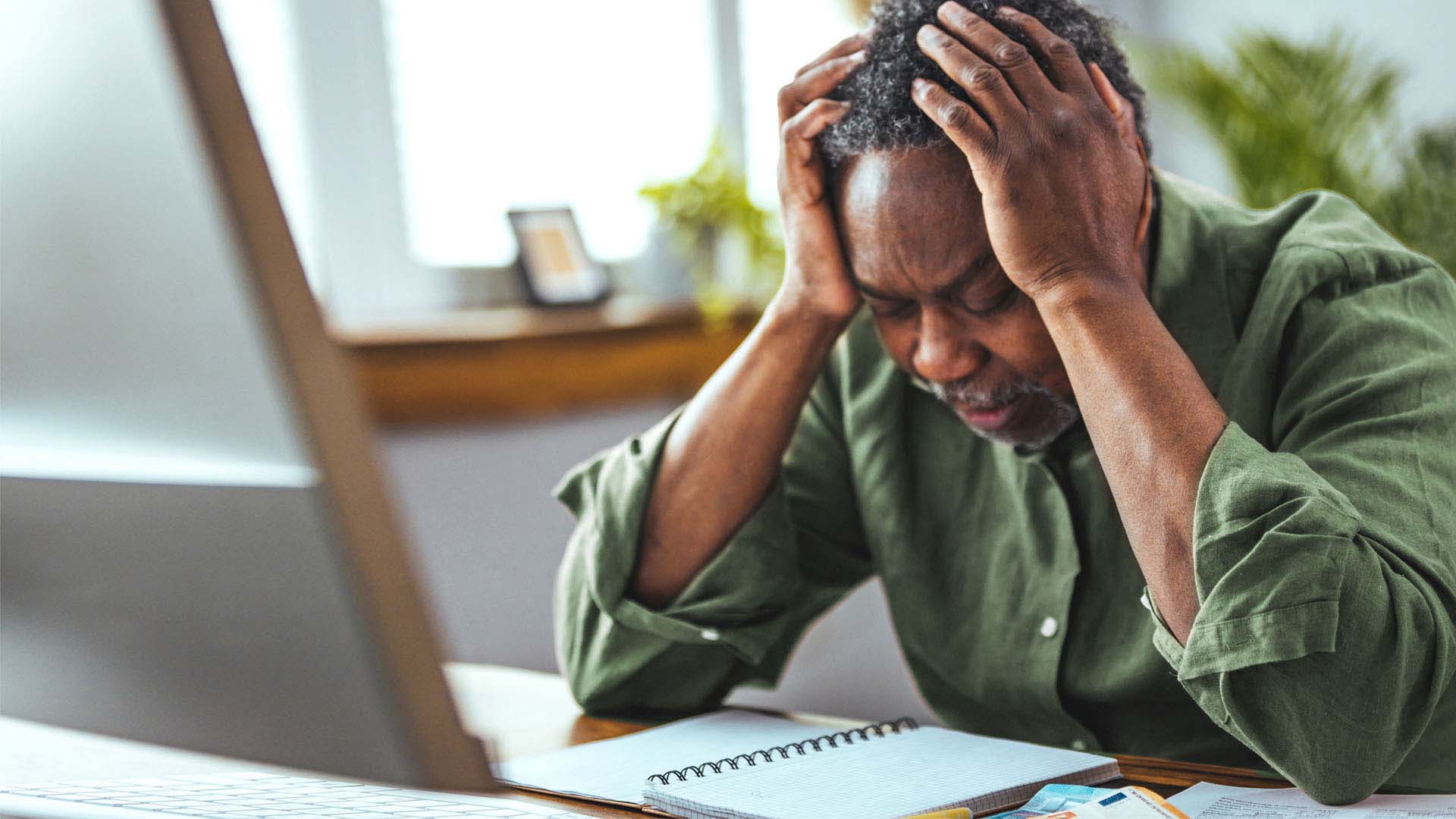Get money from an ATM without a bank card
Get money from an ATM without a bank card
Staff writer
2 mins
Use the Money app and QR codes on your smartphone to draw cash from our ATMs.
It’s Monday. In a hurry to leave for work, you grab your laptop bag, hustle the kids into the car and battle traffic to get them to school and yourself to the office. You make it to work on time and all’s well until you need to go to lunch – when you realise you forgot your wallet and all your cards at home.
Do you go hungry all day, beg a loan from a colleague, or just pop to your nearest Nedbank ATM with your smartphone to draw some cash without your bank card? That’s right, using your smartphone and quick response (QR) codes, you can interact with our advanced ATMs to withdraw cash from any of your Nedbank accounts linked to the Money app.
Rising popularity of cardless cash withdrawals
There are numerous reasons why cardless cash withdrawals are popular. The facility is a foolproof way to ensure your bank card is never swallowed by the ATM. Whether it’s a deliberate sabotage of the machine by fraudsters trying to steal your card, a glitch in the ATM itself, or the result of you absent-mindedly entering the wrong password too often, getting a card stuck in the machine is always an inconvenience. Not only are you left without cash, but you’ve also lost your card. This can be particularly challenging when you’re travelling.
Card cloning or outright theft is another reason you may not want to go out on the town with all your bank cards on your person.
Being able to draw cash at a Nedbank ATM with only your smartphone is a solution to these card-related issues.
QR code cash: Money in your hand when you need it
You can use QR code technology on your smartphone to scan a unique identifier at a compatible Nedbank ATM. Here’s how:
Step 1 Find a Nedbank ATM closest to you.
Step 2 Open the Money app on your Apple iPhone or Android smartphone.
Step 3 Tap on the Get cash icon in the Money app.
Step 4 Select the account from which you want to withdraw money.
Step 5 Confirm the withdrawal amount in the Money app.
Step 6 Select Money app withdrawal on the ATM.
Step 7 Scan the QR code on the ATM screen using the Money app when prompted.
Step 8 You will be asked if you want to withdraw now or later – it’s up to you.
If you want the convenience of being able to draw cash from an ATM without having to lug your bank cards around with you all the time, open a Nedbank account today.